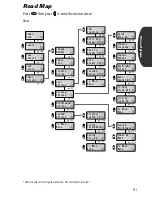90
Phone Options
The Phone Options menu is your “command center” for
adjusting the way your phone sends and receives calls. You can
fine tune your phone for optimal performance, view
information about your phone’s settings, and much more.
In this chapter we will explain how to:
•
switch between your active phone numbers.
•
review your phone’s settings.
•
select a variety of system specific settings.
Follow these symbols as a guide for using the keys on the side of
your phone.
Press
q
q
q
q
to scroll up
Press
a
a
a
a
to select
Press
Z
Z
Z
Z
to scroll down
1
menu
8
7
4
2
abc
5
6
3
def
9
0
Digital
2 5
1 2
0 7 / 0 7 / 9 9
Ready