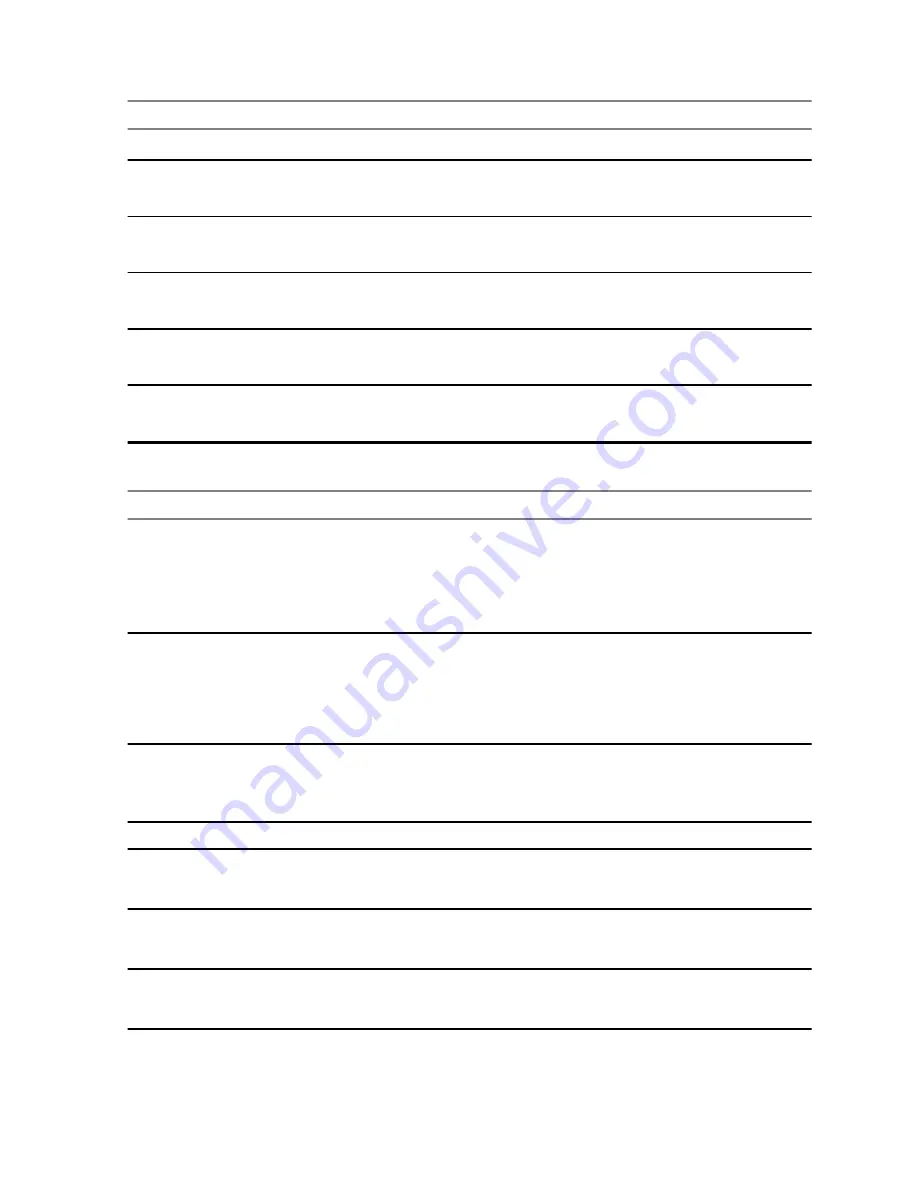
Key
Alphanumeric Mode (TAP/iTAP)
Symbol Mode
g h i 4
5
key
J K L 5
j k l 5
( ) [ ] { }
6
key
M N O 6
m n o 6
¿ ¡ ~
7
key
P Q R S 7
p q r s 7
= < >
8
key
T U V 8
t u v 8
€ £ $ ¥ ¤
9
key
W X Y Z 9
w x y z 9
# % *
Table 9: Other Keys
Key
Description
Any numeric key
• In TAP press any key to reject word completion and continue with text
entry A new completion will be displayed, if available, after the time-out
for TAP expires.
• Press and hold to enter Numeric mode from TAP or iTAP alphanumer-
ic.
*
key
• Press to insert a space.
• In TAP press to dismiss a word completion and insert a space.
• Enter a newly created word into the user dictionary.
• Press and hold to enter a carriage return.
#
key
• Press once to cycle through all entry modes (
Symbol
,
Numeric
,
Pri-
mary
, and
Secondary
(if configured).
• Press and hold to return to the default entry mode.
Select
Press to select the highlighted choice and place it in the main text area.
Delete
• Press once to delete the last entered character.
• Press and hold to clear the entire main text area.
Up
Navigation key
• In TAP press to reject word completion and scroll up.
• In TAP press to change previously entered small letter to capital.
Down
Navigation key
• In TAP press to reject word completion and scroll within the text area.
• In TAP press to change previously entered capital letter to small.
Left
Navigation key
• Press to navigate to the left. Press and hold to repeat.
MN004519A01-AK
Chapter 2: Getting Started
37






























