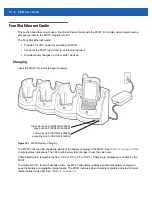Accessories 10 - 9
Communication
Insert the MC67 into the slot to initiate communication over an Ethernet network. The LEDs on the front of the
cradle indicate the speed and activity of the connection.
LED Indicators (CRD5500-4000ER)
There are two LEDs on the front of the cradle. The green Speed LED lights to indicate that the transfer rate is
100 Mbps. When the LED is not lit the transfer rate is 10 Mbps. The yellow Link LED blinks to indicate activity,
or stays lit to indicate that a link is established. When it is not lit it indicates that there is no link.
LED Indicators (CRD5501-4000ER)
There are two green LEDs on the front of the cradle. These green LEDs light and blink to indicate the data
transfer rate. When the LEDs are not lit the transfer rate is 10 Mbps.
Table 10-3
CRD5500-4000ER LED Data Rate Indicators
Data Rate
Green Speed LED (Left)
Yellow Link LED (Right)
100 Mbps
On
On/Blink
10 Mbps
Off
On/Blink
Table 10-4
CRD5501-4000ER LED Data Rate Indicators
Data Rate
Left LED (Green)
Right LED (Green)
1 Gbps
On/Blink
Off
100 Mbps
Off
On/Blink
10 Mbps
Off
Off
Summary of Contents for MC67
Page 1: ...MC67 USER GUIDE ...
Page 2: ......
Page 3: ...MC67 USER GUIDE 72E 161697 02 Rev A August 2013 ...
Page 6: ...iv MC67 User Guide ...
Page 14: ...xii MC67 User Guide ...
Page 20: ...xviii MC67 User Guide ...
Page 52: ...2 20 MC67 User Guide ...
Page 62: ...3 10 MC67 User Guide ...
Page 78: ...4 16 MC67 User Guide ...
Page 84: ...5 6 MC67 User Guide ...
Page 94: ...6 10 MC67 User Guide ...
Page 136: ...7 42 MC67 User Guide ...
Page 140: ...8 4 MC67 User Guide ...
Page 152: ...9 12 MC67 User Guide ...
Page 172: ...10 20 MC67 User Guide ...
Page 190: ...A 6 MC67 User Guide ...
Page 210: ...B 20 MC67 User Guide ...
Page 223: ......