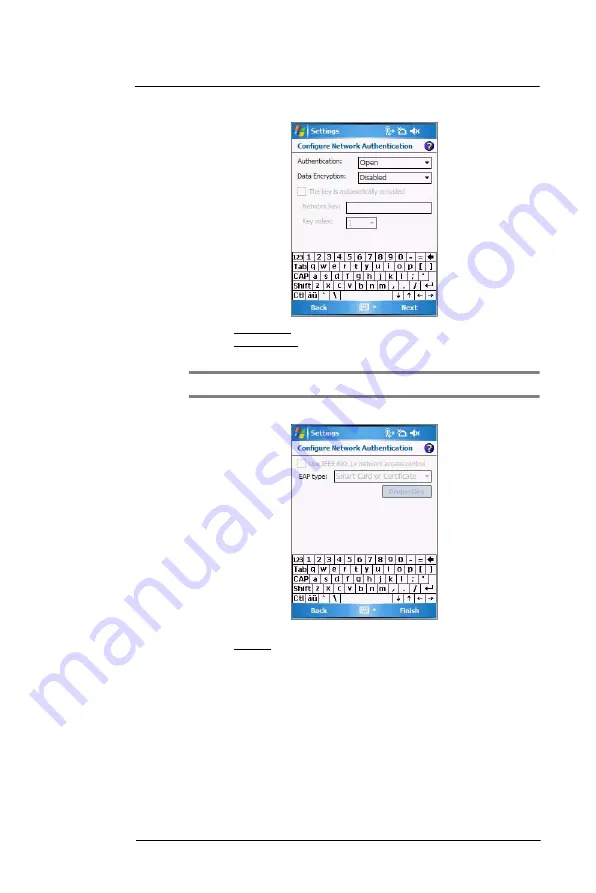
5 W i r e l e s s C o m m u n i c a t i o n s
Wireless communication features
55
5
Tap
Next
.
6
In the Authentication drop-down list, select the authentication method.
7
In the Data Encryption drop-down list, select an encryption method.
8
Tap “The key is automatically provided” check box or enter the network key.
NOTE:
Obtain network security settings from the network administrator.
9
Tap
Next
.
10
Tap the “Use IEEE 802.1x network access control” check box.
11
In the EAP type drop-down list, select an appropriate EAP method.
12
Tap
Finish
.
Summary of Contents for MC35 EDA
Page 1: ...MC35 EDA User Guide ...
Page 2: ......
Page 3: ...User Guide MC35 Enterprise Digital Assistant ...
Page 6: ...Welcome vi ...
Page 10: ...x ...
Page 118: ...6 Using the Windows Mobile Programs Pocket MSN 108 ...
Page 154: ...7 Using Phone Phone preferences 144 ...
Page 230: ...10 User Support Troubleshooting 220 ...
Page 234: ...224 ...
Page 235: ......



































