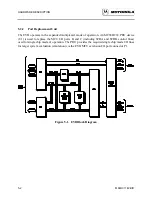OPERATING INSTRUCTIONS
M68HC11EVB/D
4-39
39
4.8 DOWNLOADING PROCEDURES
This portion of text describes the EVB downloading procedures. The downloading operation
enables the user to transfer information from Motorola's EXORciser development station or a
host (personal) computer to the EVB (or target system memory). Specific downloading
procedures are described enabling the user to perform downloading operations with an
EXORciser development station and host personal computer (PC) systems.
EXORciser downloading operations are accomplished utilizing the TM and LOAD commands.
The TM (Transparent Mode) command connects the EVB host port to the terminal port, which
allows direct communication between the terminal and host computer. All I/O between the ports
are ignored by the EVB until the exit command (CTRL)A is entered from the terminal. The
LOAD command moves data information in S-record format (see Appendix A) from an external
host computer to the EVB user RAM. The VERIFY command is used to compare the S-record
data to memory data.
Ensure that a jumper is installed on pins 1 and 2 of the host port RX signal disabling header J4
during all downloading operations or when communicating to a host computer (e.g., EXORciser)
in the transparent mode. (Refer to paragraph 2.3.6.) The transparent mode of operation is not
applicable to the PC to EVB operations. Therefore the TM command is not utilized in the PC
(e.g., Apple Macintosh and IBM-PC) downloading procedures.
The following pages provide examples and descriptions of how to perform EVB downloading
operations in conjunction with an EXORciser development station, and Apple Macintosh and
IBM-PC host computer systems.
Downloading operations allow Motorola's S-record files to be transferred from a host computer
to the EVB or to be verified against data in EVB memory. S-record files are made up of data and
checksum values in a special format which facilitates downloading.
A software terminal emulator program is required for PC downloading S-record files. Some
typical terminal emulator programs for the IBM-PC include PROCOMM and KERMIT. Typical
terminal emulator programs for the Apple Macintosh include MacTerminal and Red Ryder.
S-record programs for downloading are created by assembling programs on the PC. The steps
needed to develop a program are described briefly as follows:
1. Assembly language program is entered into a text file on the PC. A text editor is used
to create this text file which is called a source program.
2. An assembler program operating on the PC is used to translate the source program
into an S-record object file and/or listing file. Buf25.asm file on the EVB diskette is an
example of a large listing.
3. After the creation of the S-record files, the files are downloaded to the EVB as shown
in the following step-by-step procedures.
Summary of Contents for M68HC11EVB
Page 9: ...CONTENTS x M68HC11EVB D ...
Page 35: ...MONITOR PROGRAM 3 8 M68HC11EVB D ...
Page 81: ...OPERATING INSTRUCTIONS 4 46 M68HC11EVB D ...
Page 97: ...SUPPORT INFORMATION 6 12 M68HC11EVB D Figure 6 3 EVB Schematic Diagram Sheet 2 of 2 ...
Page 103: ...APPLICATIONS B 2 M68HC11EVB D Figure B 1 Single Chip Mode Configuration ...