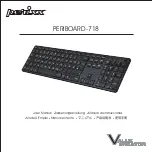viii
Motion Computing LE-Series and LS-Series Tablet PCs User Guide
Security Features and Settings . . . . . . . . . . . . . . . . . . . . . . . . . . . . . . . 42
Fingerprint Reader and Motion OmniPass™ . . . . . . . . . . . . . . . . . 43
Helpful Hints: Successful Fingerprint Captures . . . . . . . . . . . . . . . . 46
Capturing a Fingerprint . . . . . . . . . . . . . . . . . . . . . . . . . . . . . . . . . . 47
Capturing a Second Fingerprint Later . . . . . . . . . . . . . . . . . . . . . . . 49
Configuring Advanced Motion OmniPass Features . . . . . . . . . . . . 49
Logging On To a Remembered Site . . . . . . . . . . . . . . . . . . . . . . . . 51
Configuring Strong Logon Security . . . . . . . . . . . . . . . . . . . . . . . . . 51
Windows Security System Components Overview . . . . . . . . . . . . . 52
Speech . . . . . . . . . . . . . . . . . . . . . . . . . . . . . . . . . . . . . . . . . . . . . . . . . 55
Introduction to Speech . . . . . . . . . . . . . . . . . . . . . . . . . . . . . . . . . . 55
Motion Speak Anywhere Technology . . . . . . . . . . . . . . . . . . . . . . . 55
Speech Recognition . . . . . . . . . . . . . . . . . . . . . . . . . . . . . . . . . . . . 56
Helpful Hints: Dictating and Recording . . . . . . . . . . . . . . . . . . . . . . 59
Ports and Slots . . . . . . . . . . . . . . . . . . . . . . . . . . . . . . . . . . . . . . . . . . . 60
PC Cards (LE-Series) . . . . . . . . . . . . . . . . . . . . . . . . . . . . . . . . . . . 60
Secure Digital (SD) Cards . . . . . . . . . . . . . . . . . . . . . . . . . . . . . . . . 60
Infrared (IrDA) Port . . . . . . . . . . . . . . . . . . . . . . . . . . . . . . . . . . . . . 60
USB Ports . . . . . . . . . . . . . . . . . . . . . . . . . . . . . . . . . . . . . . . . . . . . 60
Speaker Port (LE-Series) . . . . . . . . . . . . . . . . . . . . . . . . . . . . . . . . 61
Microphone Port (LE-Series) . . . . . . . . . . . . . . . . . . . . . . . . . . . . . . 61
DVI-D Port (LE-Series) . . . . . . . . . . . . . . . . . . . . . . . . . . . . . . . . . . 61
VGA Port . . . . . . . . . . . . . . . . . . . . . . . . . . . . . . . . . . . . . . . . . . . . . 61
Docking Port . . . . . . . . . . . . . . . . . . . . . . . . . . . . . . . . . . . . . . . . . . 61
Wireless Networking . . . . . . . . . . . . . . . . . . . . . . . . . . . . . . . . . . . . . . . 62
Wi-Fi (802.11) Wireless Connections . . . . . . . . . . . . . . . . . . . . . . . 62
Setting Up Your Bluetooth Wireless Devices . . . . . . . . . . . . . . . . . 64
Using the Bluetooth Application . . . . . . . . . . . . . . . . . . . . . . . . . . . 65
Helpful Hints: Bluetooth Wireless . . . . . . . . . . . . . . . . . . . . . . . . . . 69
Using Infrared Wireless Connections . . . . . . . . . . . . . . . . . . . . . . . 70
Configuring Tablet PC Buttons . . . . . . . . . . . . . . . . . . . . . . . . . . . . . . . 72
Touch Screen Tablet PC . . . . . . . . . . . . . . . . . . . . . . . . . . . . . . . . . . . . 74
Using the Touch Screen . . . . . . . . . . . . . . . . . . . . . . . . . . . . . . . . . 74
Touch Screen Hover Mode . . . . . . . . . . . . . . . . . . . . . . . . . . . . . . . 74
Chapter 3
Care and Maintenance
Caring for Your Tablet PC and Its Accessories . . . . . . . . . . . . . . . . . . . 75
General Care . . . . . . . . . . . . . . . . . . . . . . . . . . . . . . . . . . . . . . . . . . 75
Caring for the Display . . . . . . . . . . . . . . . . . . . . . . . . . . . . . . . . . . . 76
Caring for the Motion Digitizer Pen . . . . . . . . . . . . . . . . . . . . . . . . . 76
Ordering New Pens . . . . . . . . . . . . . . . . . . . . . . . . . . . . . . . . . . . . . 77
Traveling With Your Tablet PC . . . . . . . . . . . . . . . . . . . . . . . . . . . . . . . 77
Traveling by Air . . . . . . . . . . . . . . . . . . . . . . . . . . . . . . . . . . . . . . . . 77
Helpful Hints: Traveling with Your Tablet PC . . . . . . . . . . . . . . . . . 78
System Repair/Recovery Procedure . . . . . . . . . . . . . . . . . . . . . . . . . . . 78
Appendix
A Troubleshooting and Support
Solutions To Common Problems . . . . . . . . . . . . . . . . . . . . . . . . . . . . . . 81
Frequently Asked Questions . . . . . . . . . . . . . . . . . . . . . . . . . . . . . . . . . 87
Motion Warranties . . . . . . . . . . . . . . . . . . . . . . . . . . . . . . . . . . . . . . . . . 88
Standard and Extended Warranty and Insurance Programs . . . . . 88
Motion Computing Support . . . . . . . . . . . . . . . . . . . . . . . . . . . . . . . . . . 88