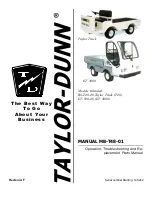g
g
(
)
(
)
© Mitsubishi Forklift Trucks 2013. All
© Mitsubishi Forklift Trucks 2013. All
rights reserved.
rights reserved.
Revision: B
Revision: B
Document ID: 615023
Document ID: 615023
93 (244)
93 (244)
PBV20N2
PBV20N2
Service
Service Manual
Manual
8.1.5
8.1.5
Installing
Installing the
the accelerator
accelerator
1.
1.
Connect the accelerator wires to
Connect the accelerator wires to the accelerator connector. The pin locations
the accelerator connector. The pin locations
from 1 to 3
from 1 to 3 are marked on the connector with lines and help you
are marked on the connector with lines and help you in determining
in determining
the rest of
the rest of the pin locations. Details of the accelerator wires and
the pin locations. Details of the accelerator wires and their pin
their pin
locations are available in
locations are available in Figure 54
Figure 54 and
and Table 3
Table 3 below.
below.
2.
2.
Install the
Install the accelerator.
accelerator.
3.
3.
Install the mounting bracket and tighten the screws.
Install the mounting bracket and tighten the screws.
4.
4.
Fit the accelerator connector to the mounting bracket.
Fit the accelerator connector to the mounting bracket.
5.
5.
Install the microswitch bracket.
Install the microswitch bracket.
6.
6.
Install the safety button. For instructions, see
Install the safety button. For instructions, see the section
the section 8.1.3
8.1.3 above, just
above, just
perform the steps in reversed order.
perform the steps in reversed order.
7.
7.
Assemble the
Assemble the tiller arm. For instructio
tiller arm. For instructions, see the se
ns, see the section
ction 5.15
5.15 above, just perform
above, just perform
the steps in reverse order.
the steps in reverse order.
8.
8.
Calibrate the accelerator. For instructions, see the section
Calibrate the accelerator. For instructions, see the section 9.1.
9.1.
Figure 54. Accelerator pin locations
Figure 54. Accelerator pin locations
Table 3. Accelerator wire details
Table 3. Accelerator wire details
PIN
PIN
WIRE
WIRE
COLOR
COLOR
DESCRIPTION
DESCRIPTION
1
1
Red/Green
Red/Green
Sensor
24
+24 V
V
2
2
-
-
--
3
3
White/Black
White/Black
Backward
Backward signal
signal
4
4
White
White
Forward
Forward signal
signal
5
5
Orange
Orange
Sensor
Sensor GND
GND
6
6
Black
Black
Sensor
Sensor analogue
analogue output
output
7
7
White/Brown
White/Brown
Sensor
Sensor 0
0 V
V
https://www.forkliftpdfmanuals.com/