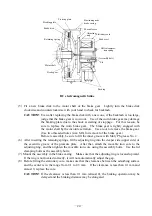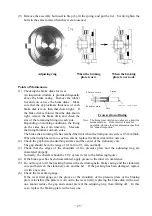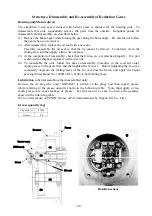-
18
-
List of functions of basic setting mode
Press the
button to switch the setting mode. (The setting mode will be switched cyclically).
Frequency display mode
Frequency setting
mode
Operation limit
positions setting mode
No-load high-speed function
setting mode
Overload stoppage
function setting mode
Press the
button to
switch the frequency type
Low-speed lifting
frequency
Low-speed lowering
frequency
High-speed lifting
frequency
High-speed lowering
frequency
Press the
button to
switch the limit point.
All limit points
Upper-limit stop point
Upper-limit speed-
reduction point
Lower-limit
speed-reduction point
Lower-limit stop point
T
h
e l
im
it
s
w
it
ch
es
ca
n
be di
sa
bl
ed
.
Press the
button to
determine the fine-adjusted
operation limit position(s).
Press the
button to
switch the No-load
high-speed operation type.
Light-load
high-speed
operation
Light-load
high-speed lifting
operation
Light-load
high-speed
lowering operation
T
h
e lig
ht-lo
ad
high-
sp
ee
d op
er
ation
Press the
button to
switch the overload stoppage
function type.
Overload stoppage
function
Overload stoppage
for low-speed
operation
Overload stoppage
for high-speed
operation
Th
e o
v
er
lo
ad
s
to
p
p
ag
e
func
ti
ons
c
a
n b
e di
sa
bl
ed
..
Press the
button to
increase the frequency
by 1 Hz.
Press the +S
and -S buttons
at the same
time to store
the current
position.
Press the
button
to lift the set
position by 1
mm.
will
flash.
Press the
button to
enable the No-load
high-speed function for the
selected operation type.
will light.
Press the
button to
raise the overload
judgment level by 1.
For low speed
For high speed
Press the
button to
reduce the frequency
by 1 Hz.
Press the
button
to lower the
set position
by 1 mm.
will
flash.
Press the
button to
disable the No-load
high-speed function for the
selected operation type.
will flash.
Press the
button to
lower the overload
judgment level by 1.
For low speed
For high speed
•
Frequency display mode
During operation, the frequency value is displayed.
•
Frequency setting mode
The optimum frequency value depends on the mode.
If frequency value is changed from an initial-setting value, the No-load high-speed function will
be disabled.
•
Operation limit position setting mode
After fine adjustment of an operation limit position(s), be sure to press the
button to
determine the adjusted position(s). (The fine-adjusted value will flash until the value is
determined.)
Before replacing the wire rope, display
, and disable the limit switch of this position.
Even if the operation limit switches are disabled, the set position data will not be erased.
If the upper limit for operation is not set, the No-load high-speed function will be disabled for
the lifting operation.
Summary of Contents for UM 10t
Page 51: ... 47 Structural Drawing of Hoist Main Body 5t 10t PA00531 ...
Page 52: ... 48 Structural Drawing of Electric Traversing Unit Monorail Type 10t P288922 ...
Page 53: ... 49 Structural Drawing of Electric Traversing Unit Double rail type 5t PA00483 ...
Page 54: ... 50 Structural Drawing of Traversing Mortor Double rail type 10t P276926 ...
Page 55: ... 51 Structural Drawing of Hook Block 5t PG49975 ...
Page 56: ... 52 Structural Drawing of Hook Block 10t PG49976 ...