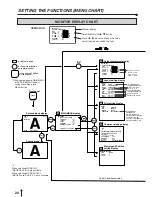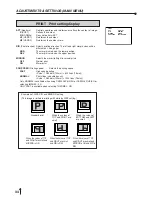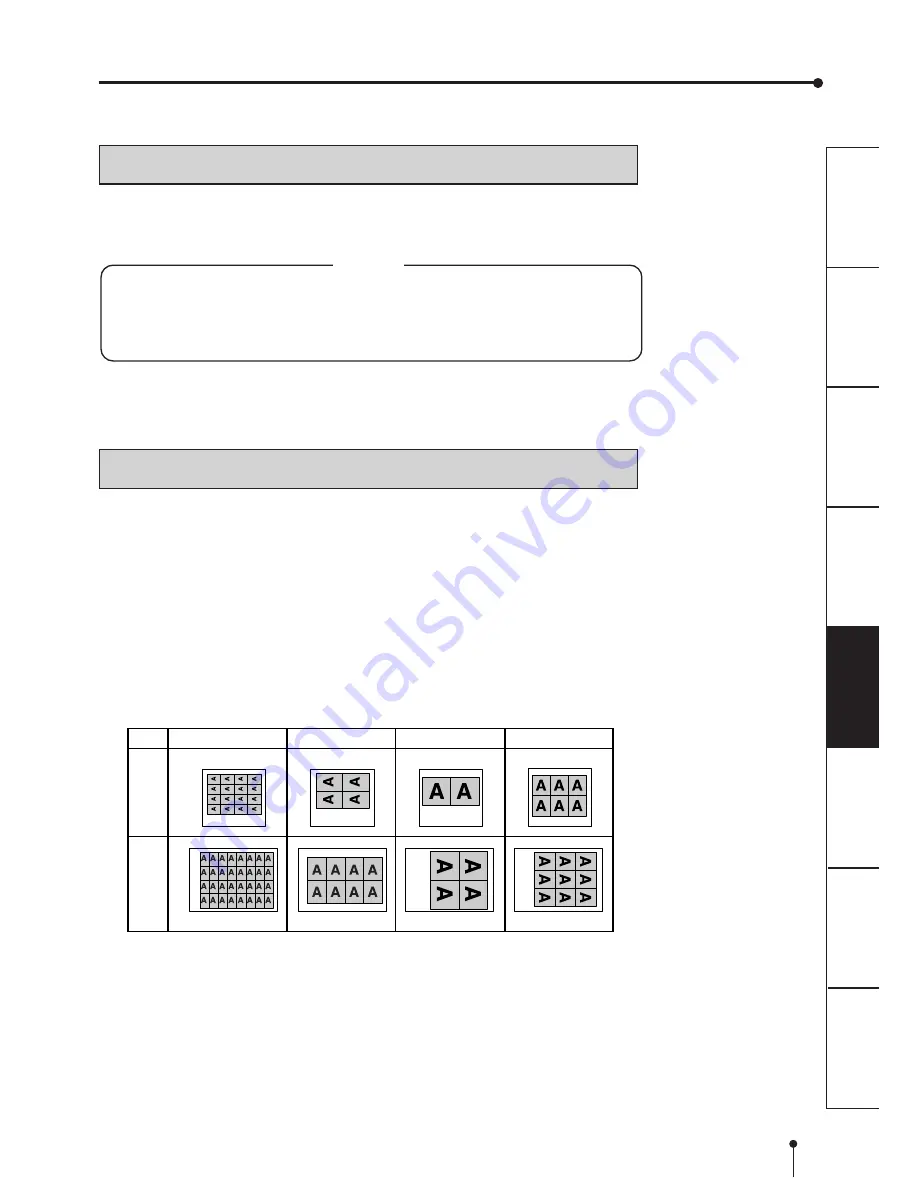
25
CONNECTIONS
PRINTING
ADJUSTMENTS
PRECAUTIONS
FEA
TURES
PREP
ARA
TION
OTHERS
TROUBLE-
SHOOTING
SEPARATE PRINT
•
The SEPARATE print is a function to insert a white frame between 2 or more images.
•
Use LAYOUT2&SYSTEM2 of SERVICE MENU for setting. See page 40.
NOTE
The amount of white frame in multi print is different between on the monitor and the printed
image.
The image size changes according to the “SIZE” in LAYOUT menu.
The setting just before printing applies to all the multi print images.
PHOTO PRINTS
•
PHOTO print is a function to print the images on the photo size (3 x 4 cm, 5 x 5 cm, 3 x 3.5
cm) and CARD size (2 x 1.5 cm).
•
CARD size print is suited to stick on a business card.
•
Use LAYOUT of MAIN MENU for setting. Refer to page 32 for setting.
•
The following prints are available.
MODE : PHOTO1
CARD
3 x 4
5 x 5
3 x 3.5
S size prints
L size prints