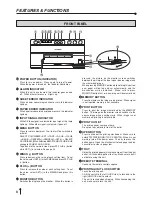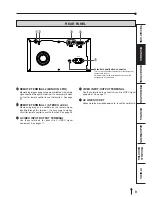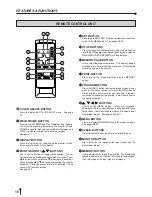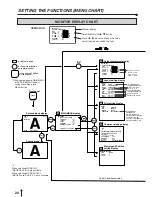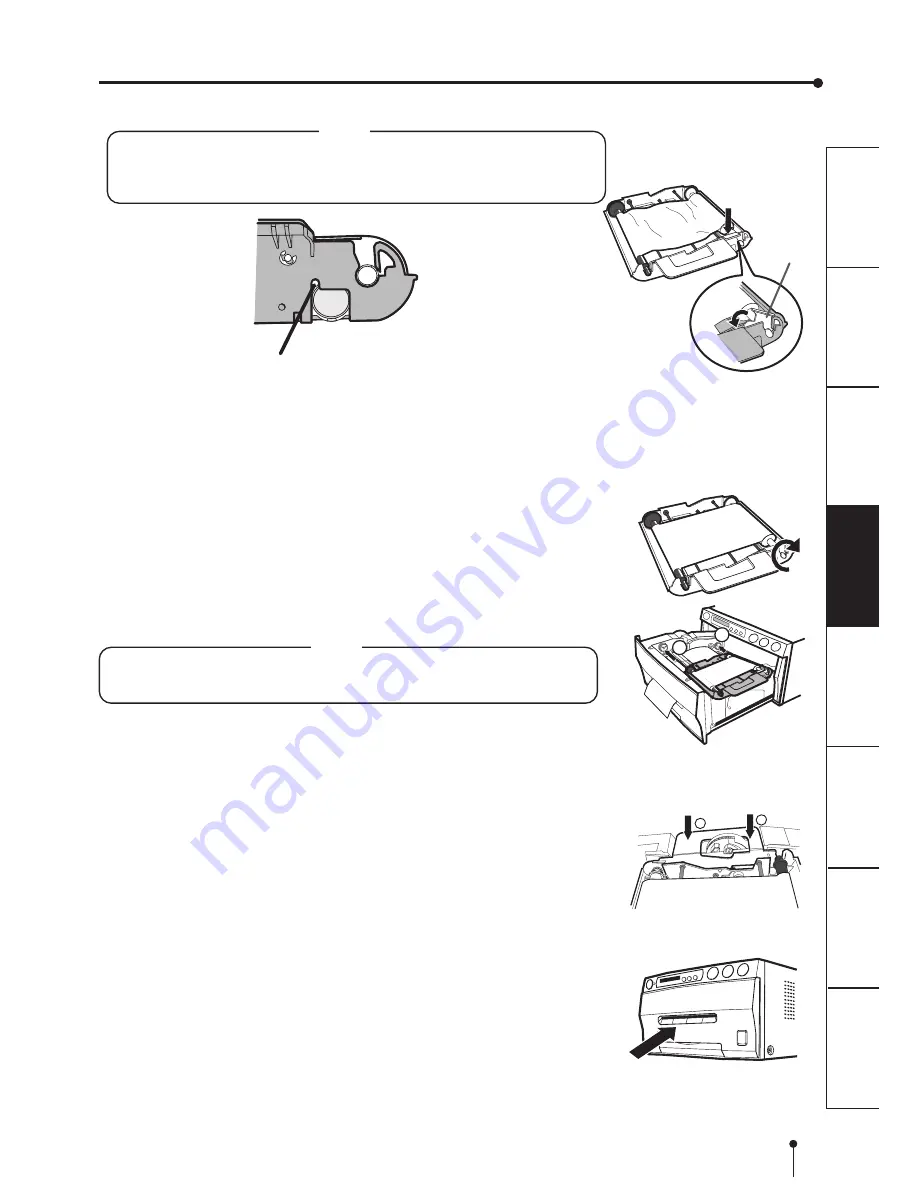
15
CONNECTIONS
PRINTING
ADJUSTMENTS
PRECAUTIONS
FEA
TURES
PREP
ARA
TION
OTHERS
TROUBLE-
SHOOTING
1
1
2
2
2
2
2
2
2
INSERTING THE PRINTING UNIT
1
1
1
1
1
Push the printing unit until it is locked into place.
2
2
2
2
2
After plugging the power cord, press POWER button on the front
panel.
3
3
3
3
3
After the set conditions are displayed on the monitor, press
MEMORY button about 1 second with holding MONITOR button on
the front panel.
The print paper is automatically cut after feeding about 10 cm (4 inches).
4
4
4
4
4
Repeat the above step
3
3
3
3
3
once or twice.
Fingerprints and dust can be removed by feeding the print paper. The printing mechanism
is initialized.
Projected part
IC holder
NOTE
•
Do not remove the IC chip or IC holder from the ink sheet. Removal of the IC will
stop the printer from functioning correctly.
•
Set the projected part of the IC holder to the correct position as shown below.
2
2
2
2
2
INSTALLING THE INK CASSETTE
1
1
1
1
1
Eliminate any slack of the ink sheet.
Hold the coloured roller and turn the white roller.
2
2
2
2
2
Insert the ink cassette with the ink sheet into its compartment.
Put the ink cassette of the ink sheet with flat top side to each
1
. Then, set the other
side (with handle) as shown right. When exchanging the ink cassette and so on,
remove it by holding the handle. (See page 47.)
NOTE
Do not install the ink cassette when printing with thermal paper, otherwise printing
may be failed.