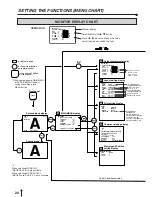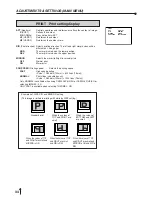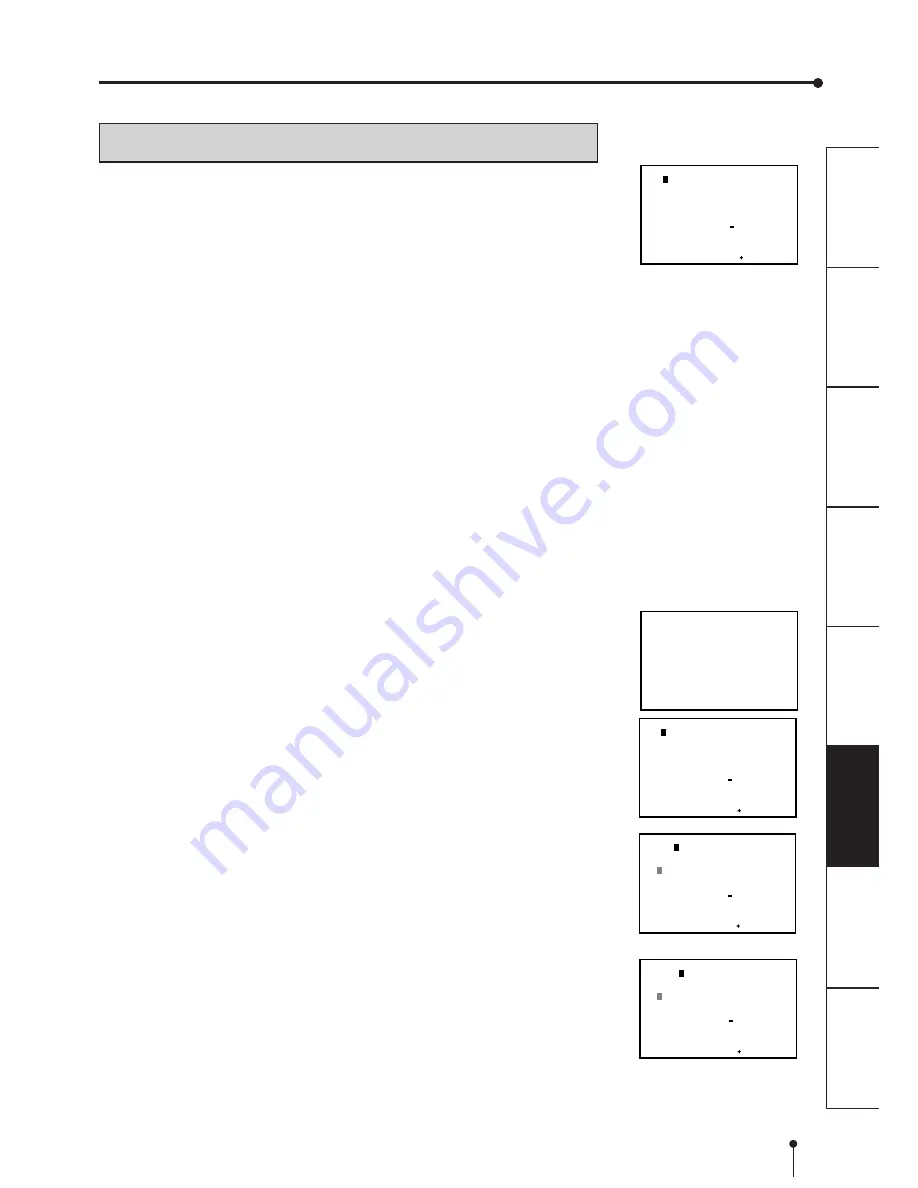
35
CONNECTIONS
PRINTING
PRECAUTIONS
FEA
TURES
PREP
ARA
TION
OTHERS
TROUBLE-
SHOOTING
ADJUSTMENTS
COMMENT Comment making display
This menu is used to enter a comment.
1
Comment mode
Selects to display the comment or not.
OFF
Does not display the comment.
ON[SET]
Displays the comment.
When pressing SET button during selecting ON, the editing display
will be shown.
ADJ
Prints the set value made on APT, COLOR ADJ and ANALOG COLOR
ADJ menu.
DATA
Prints total number of prints, each setting(AFC, AGC, GRAD, APT),
image size, etc.
2
Comment display
Displays the comment in this part. 48 letters (24 letters x 2 lines)
are available to input. Choose LEFT or RIGHT by
{
,
}
,
[
,
]
buttons, and select the position to input a letter.
3
Character table
Selects the character to input with
{
,
}
,
[
,
]
buttons.
4
Editing mode
Edits the letter and inputting position with
{
,
}
,
[
,
]
buttons.
INS
Select INS and press SET button to insert a space. When the cursor
is on a letter, a space is inserted at the cursor position and the letters
shift to right.
DEL
Select DEL and press SET button to delete the selected letter. The
letters shift to left.
CANCEL
Select CANCEL and press SET button to go back to the previous
comment which has been memorized.
SAVE
Select SAVE and press SET button to memorize the comment.
2
2
2
2
2
MAKING A COMMENT
1
Select ON with
]
]
]
]
]
button and press SET button.
The comment editing display appears.
2
Select the position where the letter is inputted.
Choose LEFT or RIGHT with
{
,
}
,
[
,
]
buttons, and move the cursor.
3
Move the cursor to the character table with
{
{
{
{
{
,
}
}
}
}
}
,
[
[
[
[
[
,
]
]
]
]
]
buttons.
Then, select a desired letter.
The background of the selected letter will turn red.
4
Press SET button.
The selected letter is inputted into the comment display block.
The cursor in the comment display block will move to right.
COMMENT OFF/ON[SET]/ADJ/DATA
[
]
[
]
ABCDEFGHIJKLMNOPQRSTUVWXYZ
abcdefghijklmnopqrstuvwxyz
0123456789
+-*/,.;:’"?! ( ) < > #%&$
[LEFT][RIGHT]
SET
[INS][DEL]
SET
[CANCEL]
SET
[SAVE]
SET MAIN MENU
Y
COMMENT
OFF/
ON[SET]
/ADJ/DATA
COMMENT OFF/ON[SET]/ADJ/DATA
[
]
[
]
ABCDEFGHIJKLMNOPQRSTUVWXYZ
abcdefghijklmnopqrstuvwxyz
0123456789
+-*/,.;:’"?! ( ) < > #%&$
[LEFT][RIGHT]
SET
[INS][DEL]
SET
[CANCEL]
SET
[SAVE]
SET MAIN MENU
Y
COMMENT OFF/ON[SET]/ADJ/DATA
[
]
[
]
ABCDEFGHIJKLMNOPQRSTUVWXYZ
abcdefghijklmnopqrstuvwxyz
0123456789
+-*/,.;:’"?! ( ) < > #%&$
[LEFT][RIGHT]
SET
[INS][DEL]
SET
[CANCEL]
SET
[SAVE]
SET MAIN MENU
Y
B
COMMENT OFF/ON[SET]/ADJ/DATA
[
]
[
]
ABCDEFGHIJKLMNOPQRSTUVWXYZ
abcdefghijklmnopqrstuvwxyz
0123456789
+-*/,.;:’"?! ( ) < > #%&$
[LEFT][RIGHT]
SET
[INS][DEL]
SET
[CANCEL]
SET
[SAVE]
SET MAIN MENU
Y