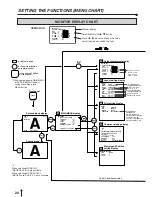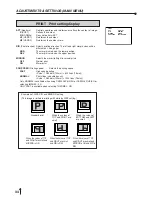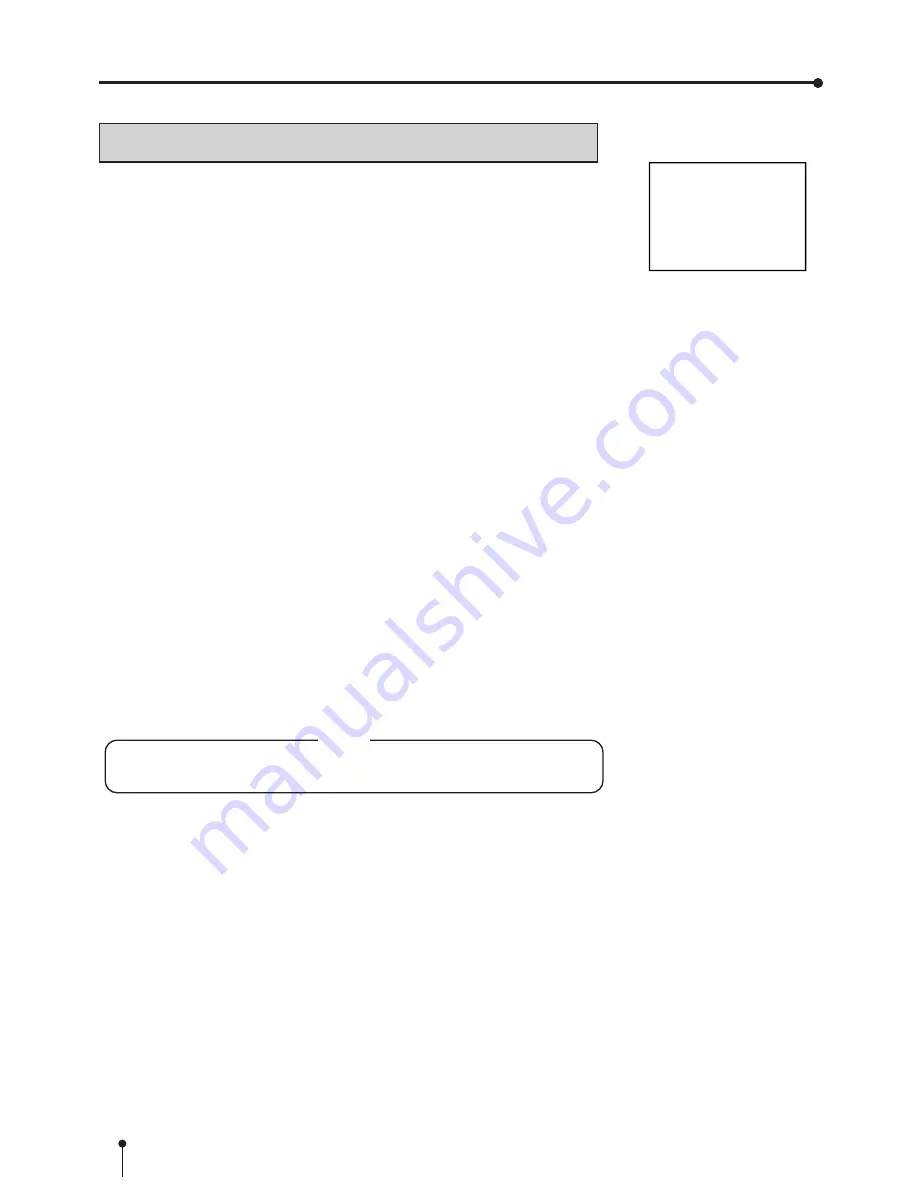
38
ADJUSTMENTS & SETTINGS (SERVICE MENU)
SYSTEM SETUP
INCREMENT OFF/PART/PAGE
BUZZER
OFF/T1/T2
REMAINING Q'ty
10
REMAIN NOTICE OFF/BZ/PR/B&P
REMAINING SCREEN
OFF/ON
ERROR SCREEN
OFF/ON
AUTO FEED&CUT
OFF/ON
THERMAL
OFF/ON
PAPER HOLD
OFF/ON
INIT PRG
ALL/MAIN/SERVICE
INITIALIZE
OFF/GO[SET]
SYSTEM SETUP System setting display
INCREMENT
OFF
Page increment is not available.
PART
Every time pressing MEMORY button, memory part goes to the next part
and image will be memorized on it. The memory page does not go to the
next. When MULTI:OFF, this mode works as same as PAGE mode.
PAGE
Every time pressing MEMORY button, memory page goes to the next
page and image will be memorized on it.
BUZZER
Selects the buzzer sound when pressing the buttons on the VCP
and remote control unit.
OFF
Does not sound the buzzer.
T1
Sound the buzzer (Tone 1).
T2
Sound the buzzer (Tone 2).
REMAINING Q’ty
Sets the number of ink sheet to inform the remaining.
0 - 20
Informs by the setting of REMAIN NOTICE when 0 to 20 ink sheet are left.
REMAIN NOTICE
Selects the way to inform when the number of ink sheet is less
than the set number in REMAINING Q’ty.
OFF
Does not inform the remaining.
BZ
The buzzer sounds three times when turning on the power, completing
printing, and closing the door.
If the door is open when turning on the power, the buzzer sounds when
closing the door.
PR
Informs by printing a red mark under the comment area on the print.
B&P
The buzzer sounds three times and a red mark is printed under the
comment area on the print.
•
When selecting SELECT : B&W in COLOR ADJ, the red mark is printed in black-
and-white.
REMAINING SCREEN
Selects whether displaying the remains of ink sheet on the
monitor or not.
OFF
Does not display the remains of ink sheet on the monitor.
ON
Displays the remains of ink sheet on the monitor.
•
If a paper jam occurs, the remains of the ink sheet may be different from the indication
on the monitor.
NOTE
When THERMAL is set to ON, REMAINING Q’ty, REMAIN NOTICE and REMAINING
SCREEN are not displayed.
ERROR SCREEN
Selects whether displaying the error on the monitor.
OFF
When DISPLAY off is selected, the error is not displayed on the monitor.
ON
Even if DISPLAY off is selected, the error is displayed on the monitor.
AUTO FEED&CUT
Selects whether automatically feeding and cutting the print paper
or not.
OFF
Does not feed and cut the print paper.
ON
When power is on and setting the print paper, this unit automatically feeds
and cuts it twice after closing the front door.
•
Only OFF is displayed when selecting THERMAL : ON.
THERMAL
Selects the type of printing paper.
OFF
Colour print paper.
ON
Monochrome thermal paper.
•
The image may not be printed correctly depending on the set of actual paper
type, installation of ink sheet and condition of selecting menu. (Refer to the next
page.)
•
When using thermal paper, do not install the ink cassette.