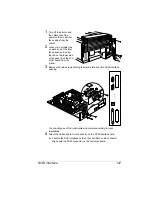Internal IDE Hard Disk Drive
149
What's in the Kit?
The internal IDE hard disk drive kit includes
the following:
„
IDE hard disk with ribbon cable attached
„
IDE hard disk bracket
„
4 screws
Installation
Attention
It’s very important to protect the printer controller board and any
associated circuit boards from electrostatic damage. Before performing
this procedure, review the antistatic caution on page 118. In addition,
always handle circuit boards by the edges only.
When installing or removing a hard disk, make sure that the metal
support posts (on the hard disk) does not come in contact with any of
the electrical leads on the chips mounted on the controller board. The
controller board will not function if any of the leads are broken or
shorted together.
1
Turn off the printer, and
then disconnect the
power cord and all inter-
face cables from the
printer.
2
Loosen two screws (one
on each end of the inter-
face panel) and, using the
tab on the lower side of
the panel, pull the control-
ler board from the printer.
3
Position the controller
board on a flat surface so
the controller board lies flat and the interface panel is facing you.
Summary of Contents for MAGICOLOR 6110
Page 1: ...magicolor 6110 User s Guide 1800647 001A ...
Page 8: ......
Page 9: ...1 Replacing Consumables ...
Page 30: ......
Page 31: ...2 Using Media ...
Page 53: ...3 Maintaining the Printer ...
Page 70: ......
Page 71: ...4 Troubleshooting ...
Page 113: ...5 Installing Other Accessories ...
Page 160: ......
Page 161: ...6 Color Printing ...
Page 164: ......
Page 165: ...7 Repacking the Printer ...
Page 180: ......
Page 181: ...A Technical Specifications ...