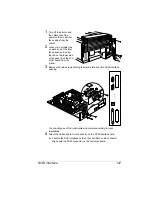Lower Feeder Unit (LFU)
132
The Kanji font internal IDE hard disk is installed on the controller board in the
same way any internal hard disk is installed. See “Internal IDE Hard Disk
Drive” on page 148 for detailed steps on installing an internal IDE hard disk
drive.
Attention
If you already have an internal hard disk installed, you must remove it
before you can install the Kanji disk.
Configuring the Printer for Kanji
See “Storage Devices” in the CrownBook for information on how to configure
your printer’s memory when using an internal IDE hard disk drive.
Lower Feeder Unit (LFU)
Your printer supports up to two LFUs. The following steps apply to both single
and dual LFU kit installations except where noted.
The duplex unit requires at least one LFU be installed.
Each LFU increases your printer’s media feed capacity by 500 sheets. LFUs
are positioned under the printer, so no extra horizontal space is necessary.
Attention
The lower feeder unit has grips on all four corners. When moving the
printer with a lower feeder unit attached, hold the printer only by the
lower feeder unit grips, not by the printer body.
Summary of Contents for MAGICOLOR 6110
Page 1: ...magicolor 6110 User s Guide 1800647 001A ...
Page 8: ......
Page 9: ...1 Replacing Consumables ...
Page 30: ......
Page 31: ...2 Using Media ...
Page 53: ...3 Maintaining the Printer ...
Page 70: ......
Page 71: ...4 Troubleshooting ...
Page 113: ...5 Installing Other Accessories ...
Page 160: ......
Page 161: ...6 Color Printing ...
Page 164: ......
Page 165: ...7 Repacking the Printer ...
Page 180: ......
Page 181: ...A Technical Specifications ...