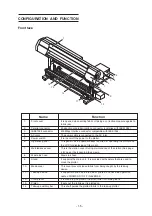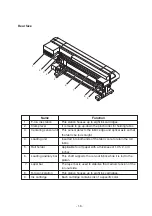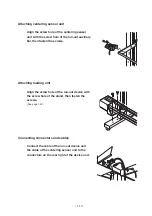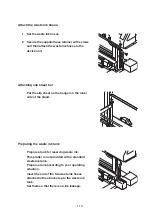- 1.18 -
How to remove the stopper
1.
Loosen a screw fastening the Head Stopper,
using Driver.
2.
Remove the Head Stopper as shown on the
Photo.
Putting on the maintenance cover
1.
Put on the maintenance cover.
2.
Fix the maintenance cover with the screws.
•
Do not open the maintenance cover
except when it is necessary to clean
the station interior (page 4.8 through 4.13).
If the maintenance cover is opened during
printing operation, the printing data is lost.
Screw
Maintenance cover
Operation panel
②
①
Summary of Contents for TextileJet Tx2-1600 Series
Page 2: ......
Page 20: ...xvi...
Page 88: ...2 12...
Page 146: ...5 10...
Page 153: ......
Page 154: ...D200595 2 20 08032002...