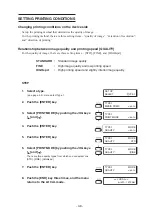- 3.14 -
9.
Select the [DRYING TIME] that is given a prior-
ity using the [ ] and [ ] key.
Here, select [PLOT].
10. Push the [ENTER] key.
11. Select the [MEDIA COMP.] that is given a prior-
ity using the [ ] and [ ] key.
Here, select [PLOT].
12. Push the [ENTER] key.
13. Select the [INK TYPE] that is given a priority
using the [ ] and [ ] key.
Here, select [PLOT].
14. Push the [ENTER] key.
15. Select the [REFRESH] that is given a priority
using the [ ] and [ ] key.
Here, select [PLOT].
16. Push the [ENTER] key.
17. Push the [END] key twice, and the menu re-
turns to the LOCAL mode.
TYPE.1
DRYING TIME
: PLOT
TYPE.1
INK TYPE
: HOST
TYPE.1
INK TYPE
: PLOT
TYPE.1
REFRESH
: HOST
TYPE.1
REFRESH
: PLOT
TYPE.1
MEDIA COMP.
: HOST
TYPE.1
MEDIA COMP.
: PLOT
TYPE.1
PRIORITY
< ent >
<< LOCAL >>
width : 1272mm
Summary of Contents for TextileJet Tx2-1600 Series
Page 2: ......
Page 20: ...xvi...
Page 88: ...2 12...
Page 146: ...5 10...
Page 153: ......
Page 154: ...D200595 2 20 08032002...