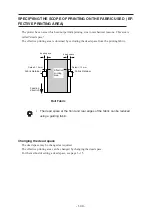- 2.4 -
MENU tree
The operation of device and printing conditions are set by pushing the appropriate operation keys,
selecting the desired setting item and setting detailed conditions.
In order to operate the device properly, it is necessary to understand the structure of the menu tree
(See page Appendix.5). The menu tree shown below makes plain the relationships between the
operation keys on the operation panel and the functions that can be set by using them.
•
To set any of the functions, the device must be in the LOCAL mode.
(1)
POWER ON
Turning the power on.(See page 1.24)
(2)
<< LOCAL >>
Invoke the local mode on the LCD.
(3) To set up a specific function from the operation panel, follow the procedure shown below.
1.
Push the appropriate operation key on the operation panel.
2.
Select the desired setting item.
3.
Set up the desired function.
[ Operation key ]
[ Desired setting item ]
[ Desired function ]
[
][
][ ][ ] + [ENTER]
[
][
][ ][ ] + [EMTER]
TEST DRAW
Execute Test Printing
CLEANING
Normal/Soft/Strong
DATA CLEAR
Clear Data
SET UP :
PRINT MODE
QUALITY : STANDARD, FINE, HIGHspd
INK LAYERS
1-9
PRIORITY
DRYING TIME : HOST, PLOT
MAINTENANCE :
LIST
Execute Printing Operation
PRINTadjust
Adjust Pattern 1
STATION
Execute Maintenance
DISPLAY :
DISPLAY
English, Japanese, Portuguese
Italian, Spanish, French, German
•
The above shows menu trees in part. For details, refer to page Appendix.5.
Summary of Contents for TextileJet Tx2-1600 Series
Page 2: ......
Page 20: ...xvi...
Page 88: ...2 12...
Page 146: ...5 10...
Page 153: ......
Page 154: ...D200595 2 20 08032002...