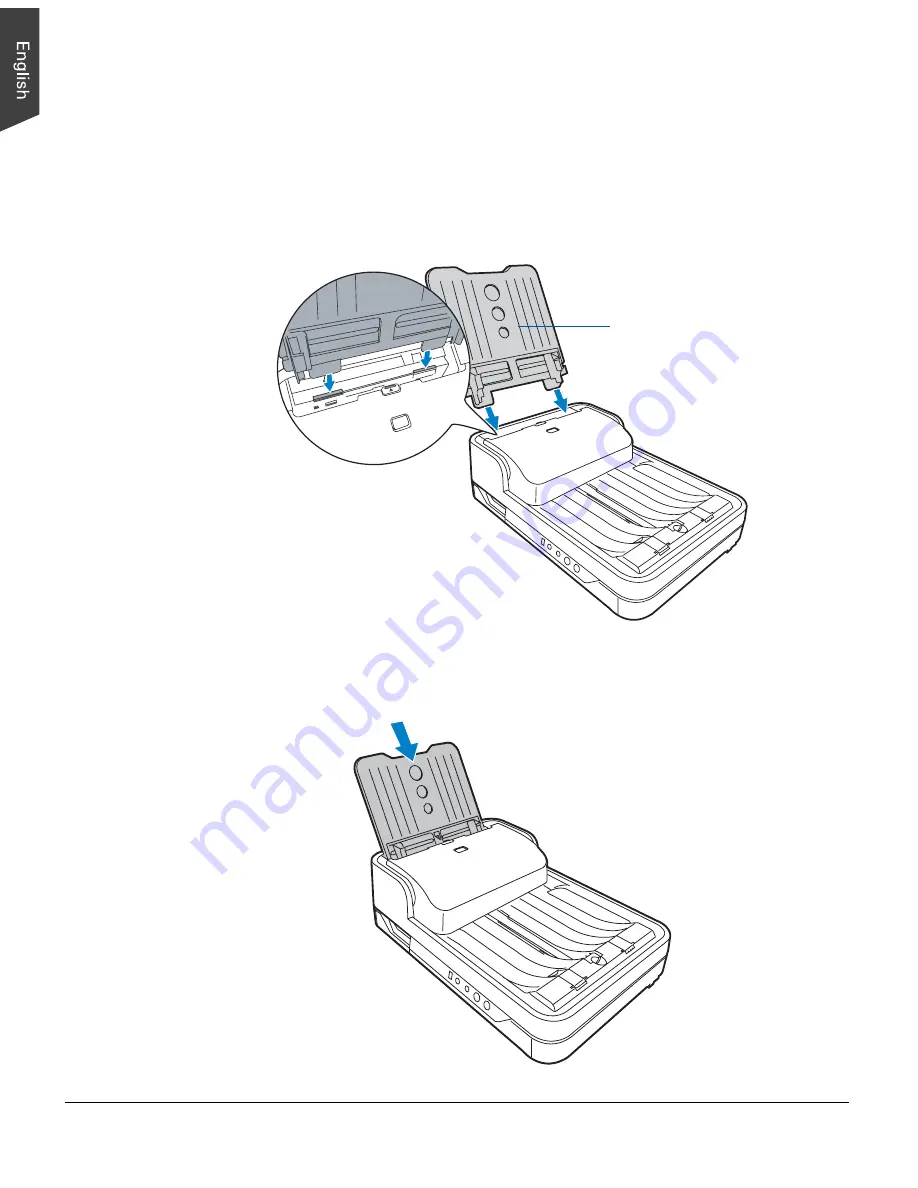
16 ArtixScan DI 5230/5240/5250/5260 & ArtixScan TS 540T User's Manual
Step 4: Installing the Document Feed Tray
After unpacking the scanner package, you can find the Document Feed Tray put
seperately from your scanner. Install it on the scanner before using the scanner.
1. Insert the Document Feed Tray by sliding the tabs into the slots at the back of
the scanner.
Document Feed Tray
2. Push the tray down until it locks in place, and ensure that the tray sits tightly
on the scanner.






























