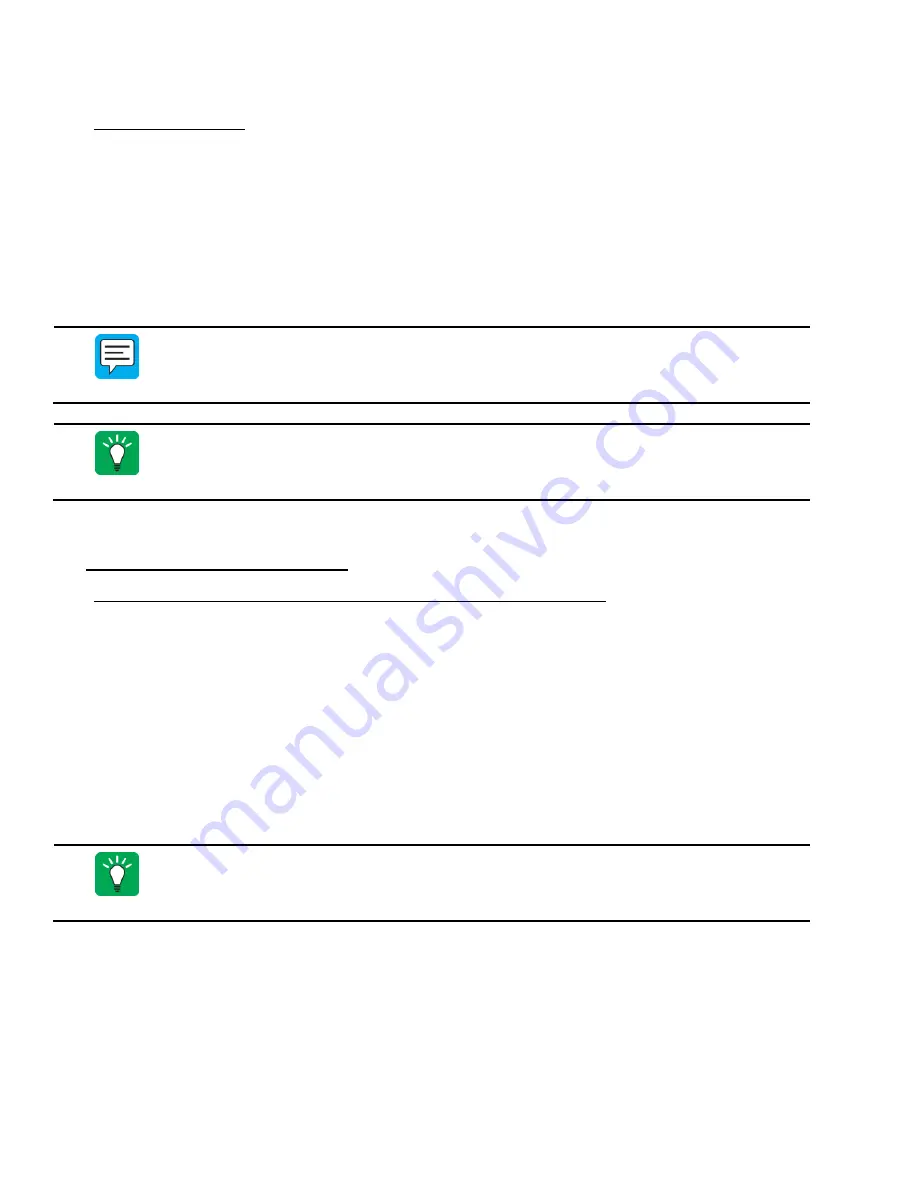
M
‑
I SWACO
MONGOOSE PRO Shale Shaker
24
Field Installation and Operation Manual 9092F02001AENG (D)
24
12.2
Starting Sequence
1.
Complete the clamping process to secure screens.
2.
Wet the shaker screens with a substance compatible with the drilling fluid.
3.
Select Normal or Capacity mode on the control panel, depending on the drilling parameters and conditions.
a.
The “Capacity” or Balanced Elliptical mode effectively processes high-volume solids. The “Normal” or
Progressive Elliptical mode produces drier cuttings and maximizes drilling fluid recovery.
4.
Press the START button on the control panel.
5.
Open fluid valve to the header box/feeder. Allow fluid to flow over the shaker screens.
NOTE
APPLY FLOW OF FLUID SLOWLY AND GRADUALLY AT FIRST TO AVOID FLOODING
THE SCREENS. ADJUST FLUID FLOW TO MAINTAIN OPTIMAL POOLING LEVELS.
TIP
KEEP FLUID END POINT AT 75% COVERAGE OF TOTAL SCREEN SURFACE FOR
OPTIMAL PERFORMANCE. THIS ALLOWS OPERATORS TO USE THE FINAL SCREEN
TO DRY THE CUTTINGS MORE EFFECTIVELY.
13.
OPERATING EQUIPMENT
13.1
Adjustable Parameters During Normal Operating Conditions
13.1.1
Screen Selection
Optimal screen mesh selection depends on a number of factors:
•
Flow rate
•
Fluid condition
•
Formation
•
Rate of Penetration (ROP)
•
Fluid type
•
Quantity of shakers
TIP
OPERATORS SHOULD USE THE FINEST SCREEN MESH POSSIBLE TO ENSURE
OPTIMUM PERFORMANCE TO THE RELATIVE SCREEN LIFE.
13.1.2
Adjusting Flow Rate
Flow rate is controlled external to the equipment, typically with a butterfly valve installed immediately prior to
the fluid inlet. The optimal fluid end point is 35-45cm (14-18”) from the discharge end of the scalping deck
screen (approximately 75% screen deck coverage). The flow rate should be adjusted to maintain a constant pool
level at that optimal deck coverage.






























