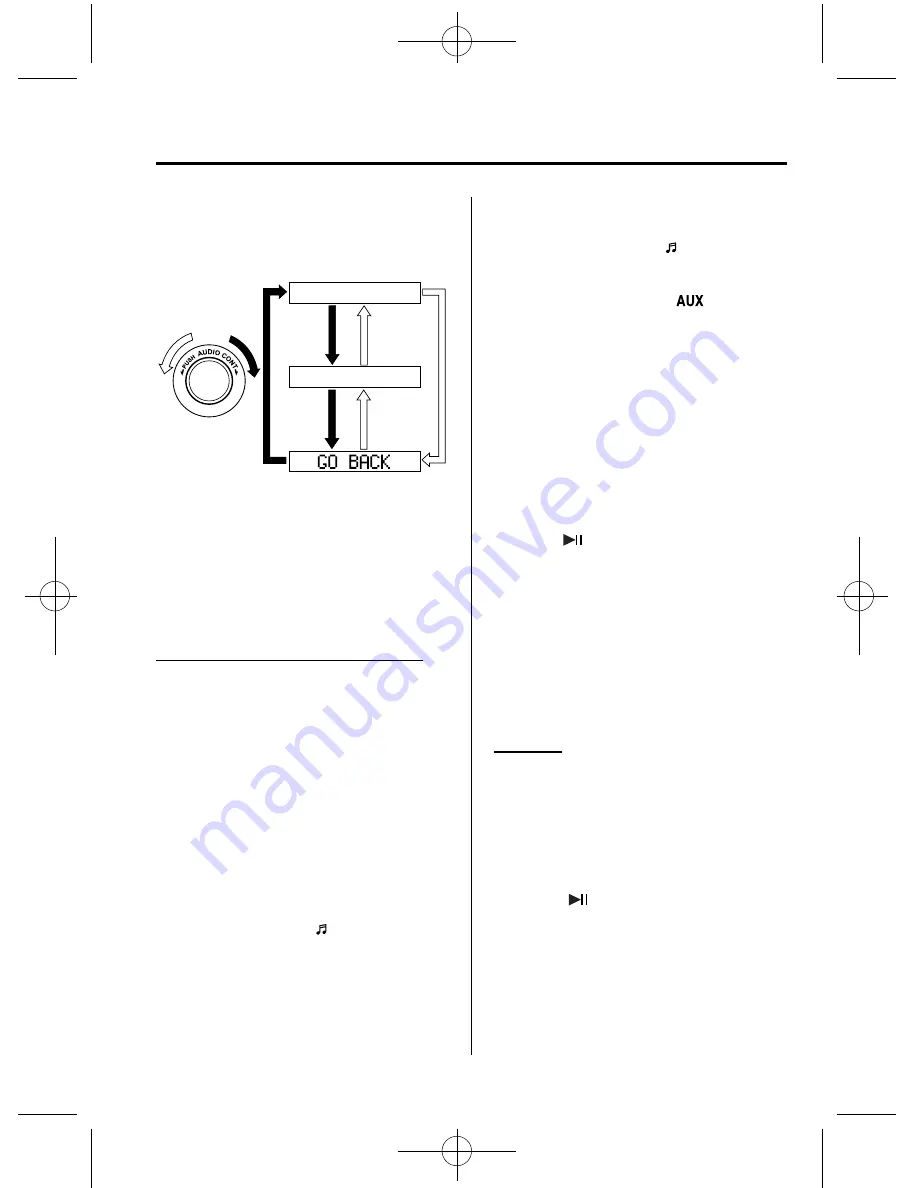
Black plate (307,1)
4. Rotate the audio control dial to select
the information for the Bluetooth
®
unit
which you would like to view.
Device name
BT address
NOTE
When
“
GO BACK
”
is selected and the audio
control dial is pressed, the display returns to
“
DEVICE INFO
”
.
q
How to Use the Bluetooth®
Audio System
Switching to Bluetooth
®
audio mode
To listen to music or voice audio recorded
to a Bluetooth
®
audio device, switch to
the Bluetooth
®
audio mode to operate the
audio device using the audio system or 7-
inch navigation system control panels.
Any Bluetooth
®
audio device must be
programmed to the vehicle's Bluetooth
®
unit before it can be used. (Refer to
“
Bluetooth
®
audio device programming
”
)
1. Switch the ignition to ACC or ON.
2. Turn on the Bluetooth
®
audio device's
power.
Make sure that the
“ ”
symbol is
displayed in the information display.
The symbol is not displayed if an
unprogrammed Bluetooth
®
audio
device is being used or the vehicle's
Bluetooth
®
unit has a malfunction.
NOTE
Some Bluetooth
®
audio devices need a certain
amount of time before the
“ ”
symbol is
displayed.
3. Press the AUX button (
) to switch
to the Bluetooth
®
audio mode and start
playback.
If the current device version is lower
than AVRCP Ver. 1.3:
“
BT Audio
”
is displayed.
If the current device is AVRCP Ver.
1.3:
The playback time is displayed.
NOTE
l
If the Bluetooth
®
audio device does not
begin playback, press the Play/Pause
button (
).
l
If the mode is switched from Bluetooth
®
audio mode to another mode (radio mode),
audio playback from the Bluetooth
®
audio
device stops.
l
If a call is received on a hands-free mobile
phone during playback from the Bluetooth
®
audio device, the playback is stopped.
Playback from the Bluetooth
®
audio device
resumes after the call ends.
Playback
1. To listen to a Bluetooth
®
audio device
over the vehicle's speaker system,
switch the mode to Bluetooth
®
audio
mode. (Refer to
“
Switching to
Bluetooth
®
audio mode
”
)
2. To stop playback, press the Play/Pause
button (
).
3. Press the button again to resume
playback.
Interior Comfort
Bluetooth® Audio
6-69
CX-7_8CG3-EA-11J_Edition1 Page307
Saturday, September 24 2011 10:33 AM
Form No.8CG3-EA-11J
















































