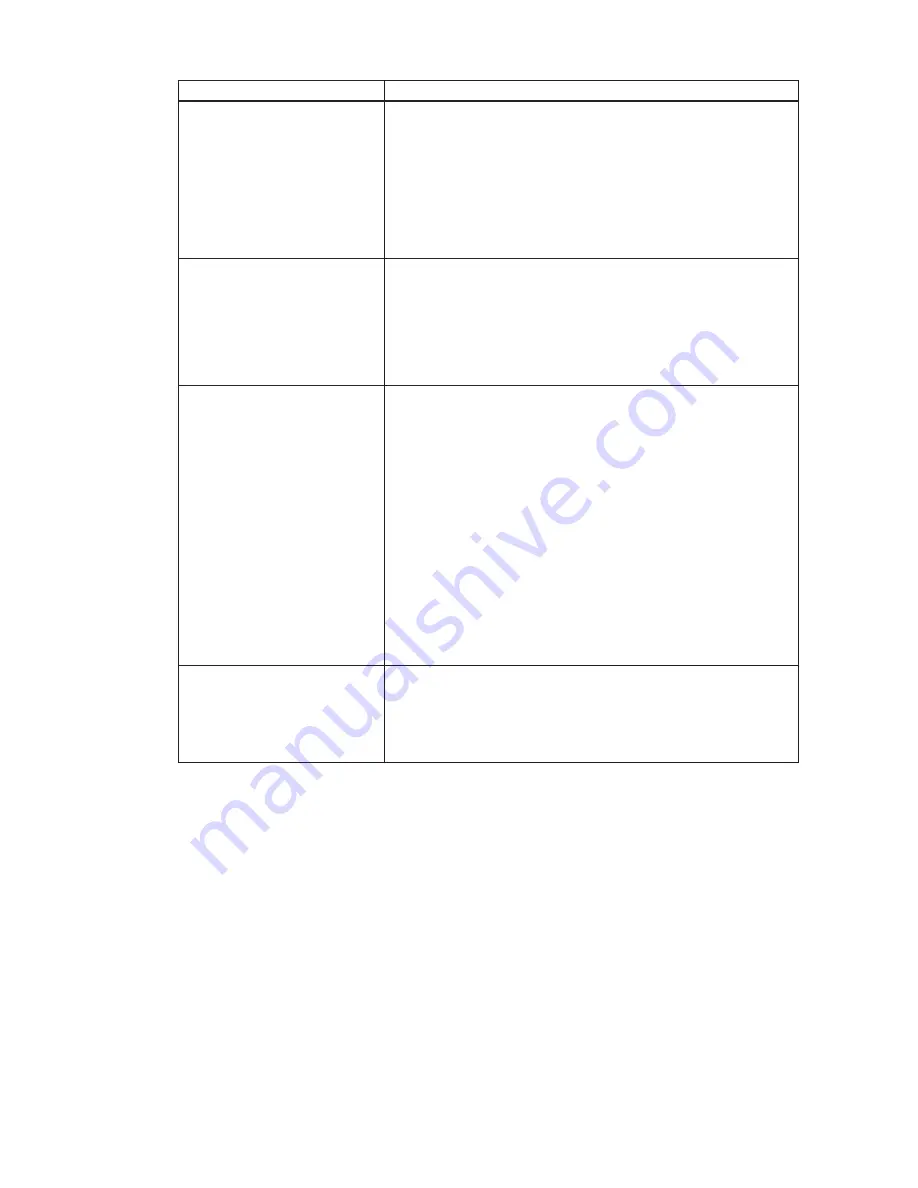
52
53
MAXDATA SN 40 M1 – User Guide
Managing Your Storage System
52
53
MAXDATA SN 40 M1 – User Guide
Managing Your Storage System
To change this
Do this
The DNS server to use
If your network includes a DNS server, and if the first port on the
storage system uses a specified IP address rather than obtaining
one from the DHCP server, enter the primary IP address in the
“Preferred DNS server” text boxes and the secondary IP address in
the “Alternate DNS server” text boxes.
If your network does not include a DNS server, or if the first port
obtains its IP address from the DHCP server, leave these text boxes
blank. (If the first port obtains its IP address from a DHCP server,
the DNS server IP address will be obtained from the DHCP server
as well.)
The IP address(es) used by the
storage system
In the “Port 1” group box, either select “Get an IP address auto-
matically” to obtain the IP address from your DHCP server, or
select “Use this IP address” and enter the IP address and subnet
mask in the subsequent text boxes.
If your storage system has two Ethernet ports and you’re using the
second one, do the same in the “Port 2” group box. (This group
box does not appear if your storage system supports only one
Ethernet port.)
The DHCP settings
If you want to use the storage system as a DHCP server, in the
“Port 1” group box, select “Use this IP address” and enter the IP
address and subnet mask in the subsequent text boxes.
Then select the “Enable DHCP server” check box, enter the begin-
ning IP address in the “Starting IP address” text boxes, and enter
the last IP address in the “Ending IP address” text boxes.
For example, if the “Starting IP address” is 192.168.0.103 and the
“Ending IP address” is 192.168.0.107, the storage system will allo-
cate the IP addresses 192.168.0.103, 192.168.0.104, 192.168.0.105,
192.168.0.106, and 192.168.0.107 to the first five computers that try
to obtain their IP addresses from the storage system. As soon as
one of those computers shuts down or otherwise loses its network
connection, that IP address will be assigned to the next computer
that tries to obtain its IP address from the storage system.
If you do not want to use the storage system as a DHCP server,
clear the “Enable DHCP server” check box. (If “Get an IP address
automatically” is selected, you cannot use the storage system as a
DHCP server.)
The FTP settings
If you want to use the storage system as an FTP server, select the
“Enable FTP server” check box.
If you do not want to use the storage system as an FTP server,
clear this option.
For information about accessing the storage system using FTP,
refer to “Accessing the Storage System Using FTP” on page 54.
4. Click “Apply”.
5. When the confirmation message appears, click “OK”.
Note
If you changed the IP address of the storage system, you must now access the Manager using the
new IP address.
Summary of Contents for SN 40 M1
Page 1: ...User Guide MAXDATA SN 40 M1 Rev 1 1...
Page 2: ...2 Contents...
Page 6: ...6...
Page 32: ...32...
Page 84: ...84...






























