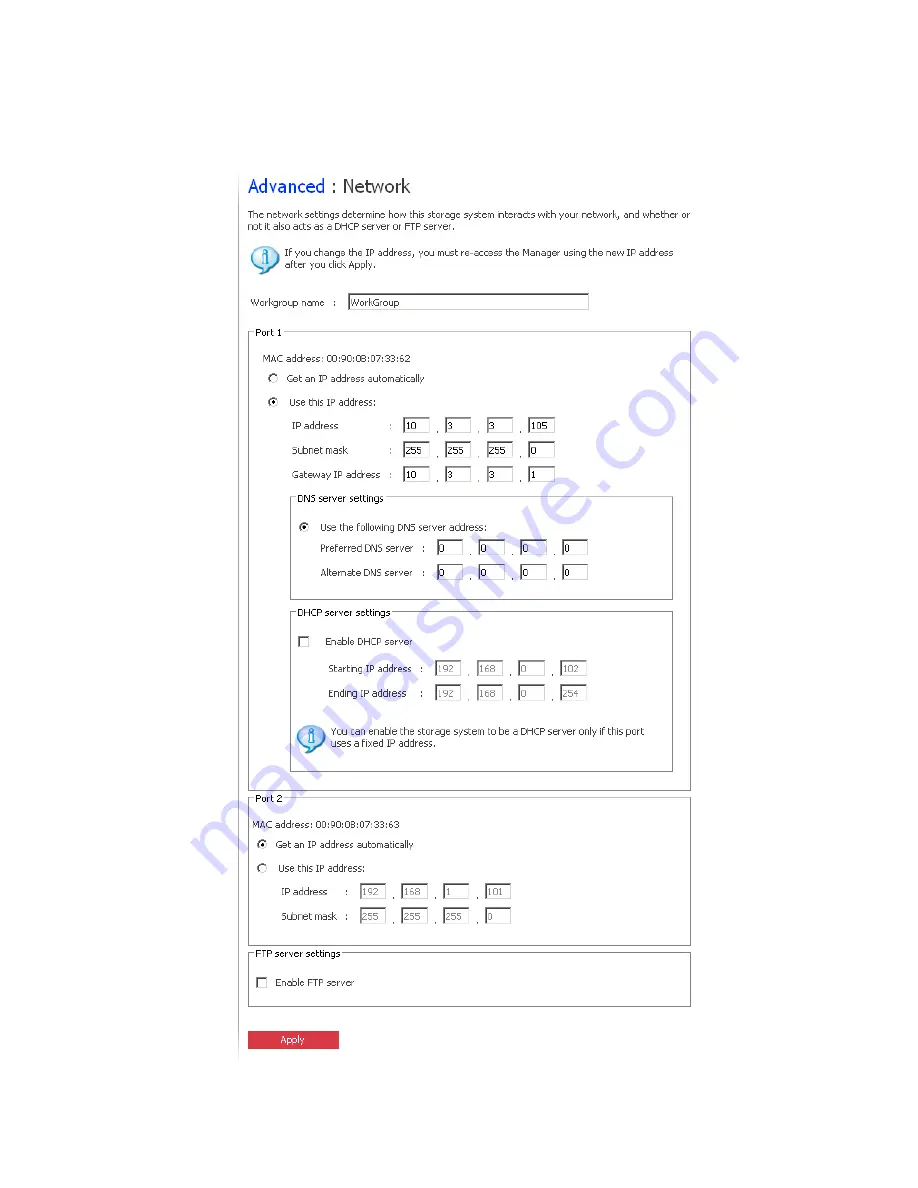
50
51
MAXDATA SN 40 M1 – User Guide
Managing Your Storage System
50
51
MAXDATA SN 40 M1 – User Guide
Managing Your Storage System
Changing the Network Settings
The “Network” page displays the network settings that were set when you initially configured the
storage system. (Only the first Ethernet port was configured during setup. The second uses its default
settings unless you change them here.)
Figure 25. Network Settings
Summary of Contents for SN 40 M1
Page 1: ...User Guide MAXDATA SN 40 M1 Rev 1 1...
Page 2: ...2 Contents...
Page 6: ...6...
Page 32: ...32...
Page 84: ...84...
















































