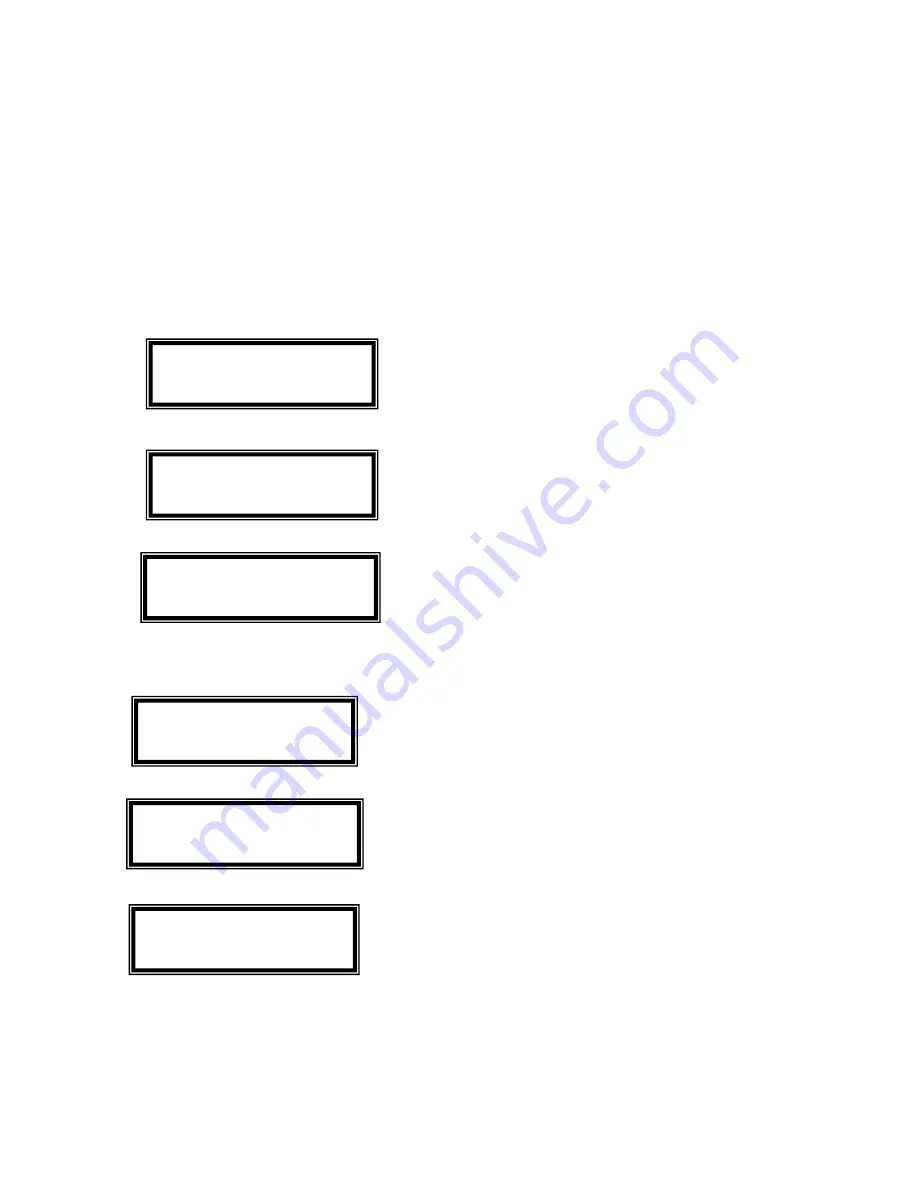
Guidence of Connecting DPA480 with Unit through TCP/IP
Connection Premier Condition:
DPA480 and PC already installed the DPA480 PC software
Finished product of reticle, follow standard of 568A or 568B, suggest use 568B.
Note: This unit has 3 choice to connect to the PC: USB, RS485 and TCP/IP. The default of DPA480 is
USB connection.
Connection Procedure:
1. Set the way of connecting DPA480 and PC.
1.1 Power on DPA480, wait its LCD display as the following.
Click the “UTILITY” button, showing the first class content of the primary menue; please refer to the
following picture:
Rotate “PM1” encoder to change the primary menue as the following content:
1.2 push ”ENTER” button, LCD shows as the below display, reflecting the way how unit is connected
with computer
Rotate “PM2” and “PM3” encoder to change the interface as to the following display:
push “ENTER” button to show the current IP address of DPA480, as the following display:
Rotate “PM2” encoder to edit the IP value. By using “PM3” encoder can change the IP address for this
unit.
NOTE:
Only when DHCP is off can user set the IP address of the unit. If DHCP is ON, need to push
the “ENTER” button until the unit notify that the DHCP is activated, that the IP address of DPA480
4 IN 8 OUT
P01
:
Default
UTILITY MENU
:
--Interface Utilities--
UTILITY MENU
-- System Utilities --
Interface Setup
Source=USB
Interface Setup
Source=TCP/IP DHCP=Off
Set IP address
IP=192.168.000.100
Summary of Contents for DPA480
Page 1: ...DPA480 User Manual...
Page 40: ......



















