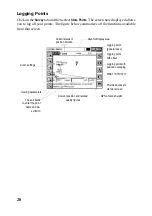22
Once you have chosen a point, clicking on the
OK
button will display a graphic
screen from which you can easily stake out your point:
The target radius is automatically changed as the distance from you to the point
changes.
Elevation deviation
Current South/West deviations from target
Your current position and direction
Provides access to
monitor screen
Takes you back to the
point selection screen
Point to be staked out (target)
Provides access to the detailed
stakeout screen below
Stakeout screen
Detailed stakeout screen
Next point
Logs the point
Point Azimuth
Distance to point
Your current
position and
direction
Point to be staked out
Used to select which
guidance data to display
Used to select which data
to display for the point:
coordinates or quality data
WHAT IS THIS???
Summary of Contents for FAST Survey
Page 1: ...FAST Survey Getting Started Guide www thalesnavigation com THALES NAVIGATION...
Page 4: ...ii...
Page 35: ......