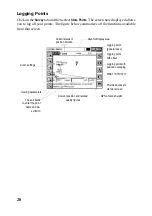15
Getting the Z-Max Rover Started
After installing the rover system as described in the
Z-Max Surveying System Pocket
Guide
:
1. Switch on the Z-Max GPS receiver and the handheld computer
2. If you quit FAST Survey after configuring the base, then launch that program
again and select
Continue Last Job
. In the next window, select the receiver you
want to configure as a rover or click
Cancel
.
3. Click on the
Equip
tab and select
Configure Rover
4. If you are using the pole-mounted setup, in the
Rod Hgt
field, type in “1.226” m
and check the
Vertical
option (figure 15).
5. Click on the
Receiver
tab and check that the receiver used is the Z-Max. Also,
select the “[Z-Max GPS UHF] Thales Navigation” antenna in the
Antenna Type
field.
6. Click on the
Ports
tab and check that FAST Survey is configured to work with
the right communication parameters and the selected radio type is the right one
(figure 16).
Port “A” should be selected if you are using a serial data cable between Z-Max
and the handheld computer. Port “C” should be selected if you are using Blue-
tooth. Port “D” is for internal use between the Z-Max and the radio receiver
(Thales or PDL) or GSM.
Figure 15- Setting rover parameters
Figure 16- Selecting the radio link
Summary of Contents for FAST Survey
Page 1: ...FAST Survey Getting Started Guide www thalesnavigation com THALES NAVIGATION...
Page 4: ...ii...
Page 35: ......