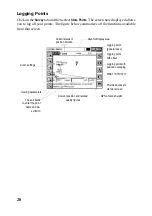16
7. Select the desired communication type in the
Type
field.
In GSM mode, you may predefine a list of GSM base stations. To do so, click
the
Add
button. In the window that opens (see figure 17), you are prompted to
enter the base station name, the band, depending on the available GSM network
in your country, the PIN if necessary and the base phone number (up to 20 dig-
its). Click the
OK
button to save the new station paramaters. The new station
name will then be displayed in the
Base Config
pull-down menu.
Note that the GSM parameters cannot be modified after selecting a predefined
GSM base station. You have to select “Manual” in the
Base Config
pull-down
menu to be allowed to edit the parameter fields.
8. Click the
OK
button located on top of the screen. If you get the following mes-
sage on the screen and a serial cable link is used, check that the Z-Max receiver
is powered on. Check that the connection between the handheld computer and
the receiver is correct (i.e. check that you are using the right Com ports on both
sides).
Figure 17- GSM Setup Menu
Summary of Contents for FAST Survey
Page 1: ...FAST Survey Getting Started Guide www thalesnavigation com THALES NAVIGATION...
Page 4: ...ii...
Page 35: ......