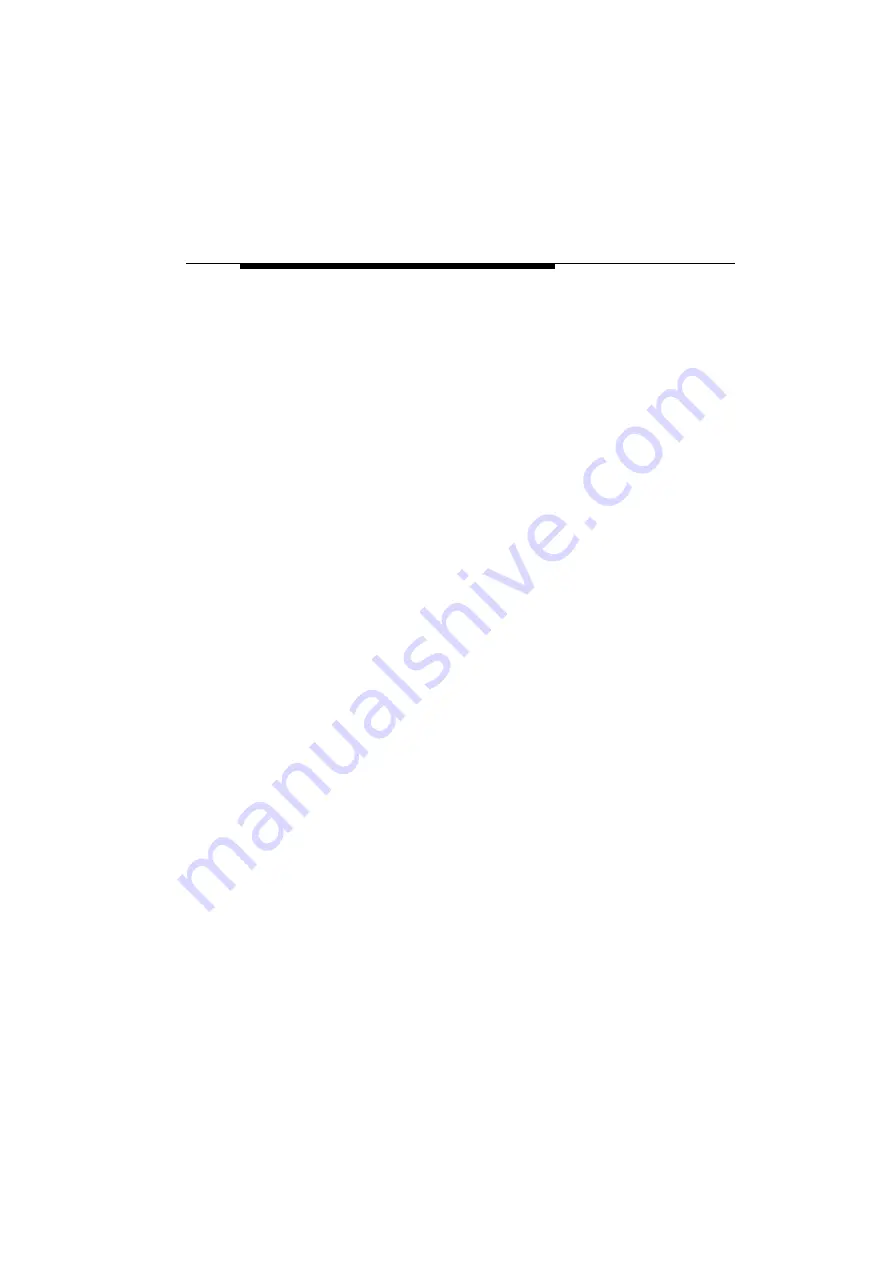
Serial Port Specifications
Introduction
WaveLAN/EC-S User’s Guide
5-5
Configuration of the printer varies from one brand to the next; it is
recommended that you consult documentation that came with your
system to properly configure the printer and WaveLAN/EC-S for
serial settings and flow control.
Your operating system must put the data to be printed into a format
that the printer will recognize. The WaveLAN/EC-S does not
perform data translation or formatting.
There is no configuration needed for LPD on the WaveLAN/EC-S.
When configuring your operating system, use the hostname or IP
address of the WaveLAN/EC-S as the remote printer host (UNIX
systems should be set up using the WaveLAN/EC-S as a remote
LPD capable workstation), and any name for the printer.






























