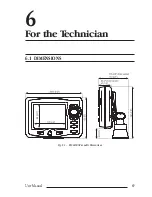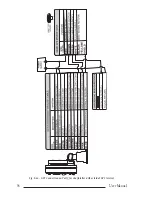82
User Manual
'MENU' + "ADVANCED SETTINGS" + 'ENTER' + "FIX" + 'ENTER' + "FILTER
DUMP" + 'ENTER'
5.2.7 DEAD RECKONING
Enables (On) or disables (Off) the Dead Reckoning. The default setting is Off.
'MENU' + "ADVANCED SETTINGS" + 'ENTER' + "FIX" + 'ENTER' + "DEAD
RECKONING" + 'ENTER'
5.2.8 STATIC NAVIGATION
Sets up a threshold for the speed. When the speed received from the position-
ing device is under that threshold, the chartplotter displays zero speed. The default
value is 0.0 Knots.
'MENU' + "ADVANCED SETTINGS" + 'ENTER' + "FIX" + 'ENTER' + "STATIC
NAVIGATION" + 'ENTER'
5.3 NAVIGATE
The Navigate menu allows to handle the functions related to navigation.
'MENU' + "ADVANCED SETTINGS" + 'ENTER' + "NAVIGATE" + 'ENTER'
5.3.1 COORDINATE SYSTEM
Sets your preferred Coordinate System among ddd mm ss, ddd mm.mm,
ddd mm.mmm, UTM, OSGB, TD. The default setting is ddd mm.mmm.
'MENU' + "ADVANCED SETTINGS" + 'ENTER' + "NAVIGATE" + 'ENTER' +
"COORDINATE SYSTEM" + 'ENTER'
If TD is selected on the screen a new menu appears:
'MENU' + "ADVANCED SETTINGS" + 'ENTER' + "NAVIGATE" + 'ENTER' +
"COORDINATE SYSTEM" + 'ENTER' + "TD" + 'ENTER'
Chain
: Selects the preferred chain. The default setting is 9970.
Pair
: Selects the pair of stations in the selected chain. The default setting is W X.
ASF 1/2
: Sets the ASF (Additional Second Factor) for the slave in the selected chain.
The default setting is 0.
Alter
: Turns On/Off the Alternate Solution in the chain. The default setting is Off.
5.3.2 FIX DATUM
Selects the Fix Datum among 130 items. WGS-84 is the default Fix Datum.
Summary of Contents for Compact 7 Plus
Page 14: ...16 User Manual...
Page 19: ...21 User Manual Fig 2 5 1 GPS Connection on Port 3...
Page 50: ...52 User Manual...
Page 87: ...89 User Manual 6 For the Technician 6 1 DIMENSIONS Fig 6 1 EXCALIBUR models Dimensions...
Page 92: ...94 User Manual Fig 6 4a GPS Connection on Port 3 for chartplotter with external GPS receiver...
Page 98: ...100 User Manual...