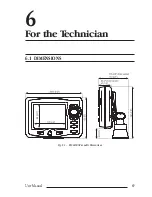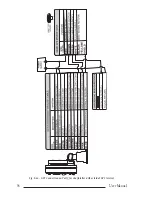87
User Manual
'MENU' + "ADVANCED SETTINGS" + 'ENTER' + "SIMULATION" + 'ENTER' +
"HEADING" + 'ENTER'
5.6.4 DATE AND TIME
'MENU' + "ADVANCED SETTINGS" + 'ENTER' + "SIMULATION" + 'ENTER' +
"DATE" + 'ENTER'
'MENU' + "ADVANCED SETTINGS" + 'ENTER' + "SIMULATION" + 'ENTER' +
"TIME" + 'ENTER'
Using the cursor key insert the preferred Date and Time and press 'EN-
TER'.
5.6.5 CURSOR CONTROL
Enables (On)/disables (Off) the cursor control. The default setting is Off.
'MENU' + "ADVANCED SETTINGS" + 'ENTER' + "SIMULATION" + 'ENTER' +
"CURSOR CONTROL" + 'ENTER'
5.7 C-STAFF
The C-Staff functions are based on STAFF Concept ® (Satellite Tracking
Aided Fleet Fishing). The STAFF Concept ® is designed for professional fishing
purpose to allow monitoring the position of the vessels of a fleet from each vessel
(the fleet may have until 20 vessels max).
'MENU' + "C-STAFF" + 'ENTER'
For more information see the specific User Manual.
5.8 C-METEO
To set up the information relative to the display of the weather information
on the map.
'MENU' + "C-METEO" + 'ENTER'
For more information see the specific User Manual.
Summary of Contents for Compact 7 Plus
Page 14: ...16 User Manual...
Page 19: ...21 User Manual Fig 2 5 1 GPS Connection on Port 3...
Page 50: ...52 User Manual...
Page 87: ...89 User Manual 6 For the Technician 6 1 DIMENSIONS Fig 6 1 EXCALIBUR models Dimensions...
Page 92: ...94 User Manual Fig 6 4a GPS Connection on Port 3 for chartplotter with external GPS receiver...
Page 98: ...100 User Manual...