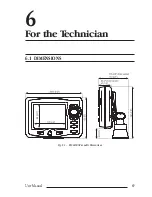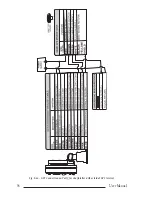81
User Manual
5.2.1 FIX CORRECTION
Turns On/Off the Correction from the positioning system. If the new Cor-
rection is calculated, but the Correction is not enabled, the ship's position is not
changed. The default setting is Off.
'MENU' + "ADVANCED SETTINGS" + 'ENTER' + "FIX" + 'ENTER' + "FIX COR-
RECTION" + 'ENTER'
5.2.2 COMPUTE CORRECTION
Corrects fixes from the positioning instrument. By placing the cursor on the
ship's real position and selecting this option, the error is calculated and internally
memorized for appropriate correction, but not applied.
'MENU' + "ADVANCED SETTINGS" + 'ENTER' + "FIX" + 'ENTER' + "COM-
PUTE CORRECTION" + 'ENTER'
5.2.3 CORRECTION OFFSET
Manual correction of fix position.
'MENU' + "ADVANCED SETTINGS" + 'ENTER' + "FIX" + 'ENTER' + "COR-
RECTION OFFSET" + 'ENTER'
A window with the cursor coordinates appears: insert the preferred value
and press 'ENTER'.
5.2.4 POSITION FILTER
Turns On/Off the Position Filter. In case of a jittering fix this option makes
the ship' position more stable and the track smoother. The default setting is Off.
'MENU' + "ADVANCED SETTINGS" + 'ENTER' + "FIX" + 'ENTER' + "POSI-
TION FILTER" + 'ENTER'
5.2.5 SPEED FILTER
Turns On/Off the Speed Filter. When it is On, you can filter the speed of
the ship, to optimize it. The default setting is Off.
'MENU' + "ADVANCED SETTINGS" + 'ENTER' + "FIX" + 'ENTER' + "SPEED
FILTER" + 'ENTER'
5.2.6 FILTER DUMP
Inserts the value for the Filter Dump in the range [500 - 12000]. The
default setting is 500.
Summary of Contents for Compact 7 Plus
Page 14: ...16 User Manual...
Page 19: ...21 User Manual Fig 2 5 1 GPS Connection on Port 3...
Page 50: ...52 User Manual...
Page 87: ...89 User Manual 6 For the Technician 6 1 DIMENSIONS Fig 6 1 EXCALIBUR models Dimensions...
Page 92: ...94 User Manual Fig 6 4a GPS Connection on Port 3 for chartplotter with external GPS receiver...
Page 98: ...100 User Manual...