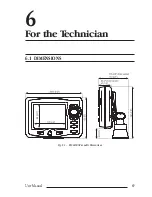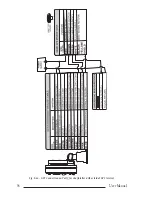91
User Manual
Fig. 6.2a - COMPACT models Installation
To remove the chartplotter press the bracket button (1) as indicated in the
following Fig. 6.2b (left side of the picture for EXCALIBUR models and right side of
the picture for COMPACT models) and then eject to the top the chart plotter (2).
Fig. 6.2b - EXCALIBUR models (left side) and COMPACT models (right side) removing
Summary of Contents for Compact 7 Plus
Page 14: ...16 User Manual...
Page 19: ...21 User Manual Fig 2 5 1 GPS Connection on Port 3...
Page 50: ...52 User Manual...
Page 87: ...89 User Manual 6 For the Technician 6 1 DIMENSIONS Fig 6 1 EXCALIBUR models Dimensions...
Page 92: ...94 User Manual Fig 6 4a GPS Connection on Port 3 for chartplotter with external GPS receiver...
Page 98: ...100 User Manual...