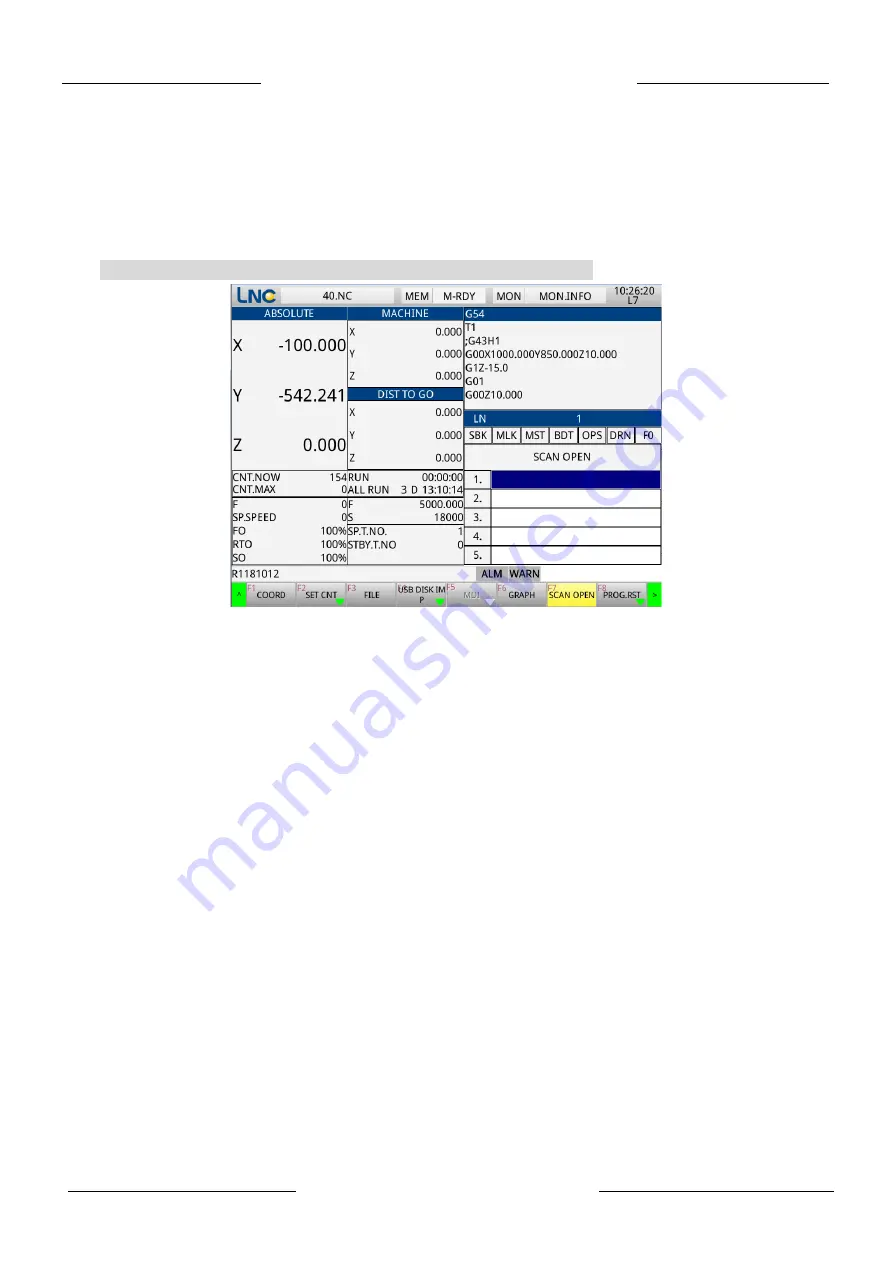
14
LNC woodworking Machine Series Operation Manual
寶元數控
LNC Technology Co., Ltd.
3. Screen Function Description
Scanning Code to Open Files
3.1.
Function path: monitoring group > scanning code to open files
1. The function of scanning code to open files provides 5 sets of temporary storage
functions for pre-scanning files.
2. Use the up and down buttons to select the name of the program files to be executed.
Press the Enter key (Enter) to open the corresponding files.
3. If there is no corresponding file, the system will issue a "Processing program does not
exist" alarm.
4. If it's required to delete the file name already entered, press the Backspace button on the
keyboard or the CAN button on the MDI (Operation Panel) to delete the entered file
name.
5. The max. supported file name is 96 characters.
※
Note:
i. If the file is placed in a folder, the current document path must be in the same folder to
open the file.
ii. Solution: Edit Group> Open Old File(select one of the file in the same folder to set the
reading path to the current folder) and the below image red column.
iii. At present, the system only support one layer file tray, does not support multi-layer tray.






























