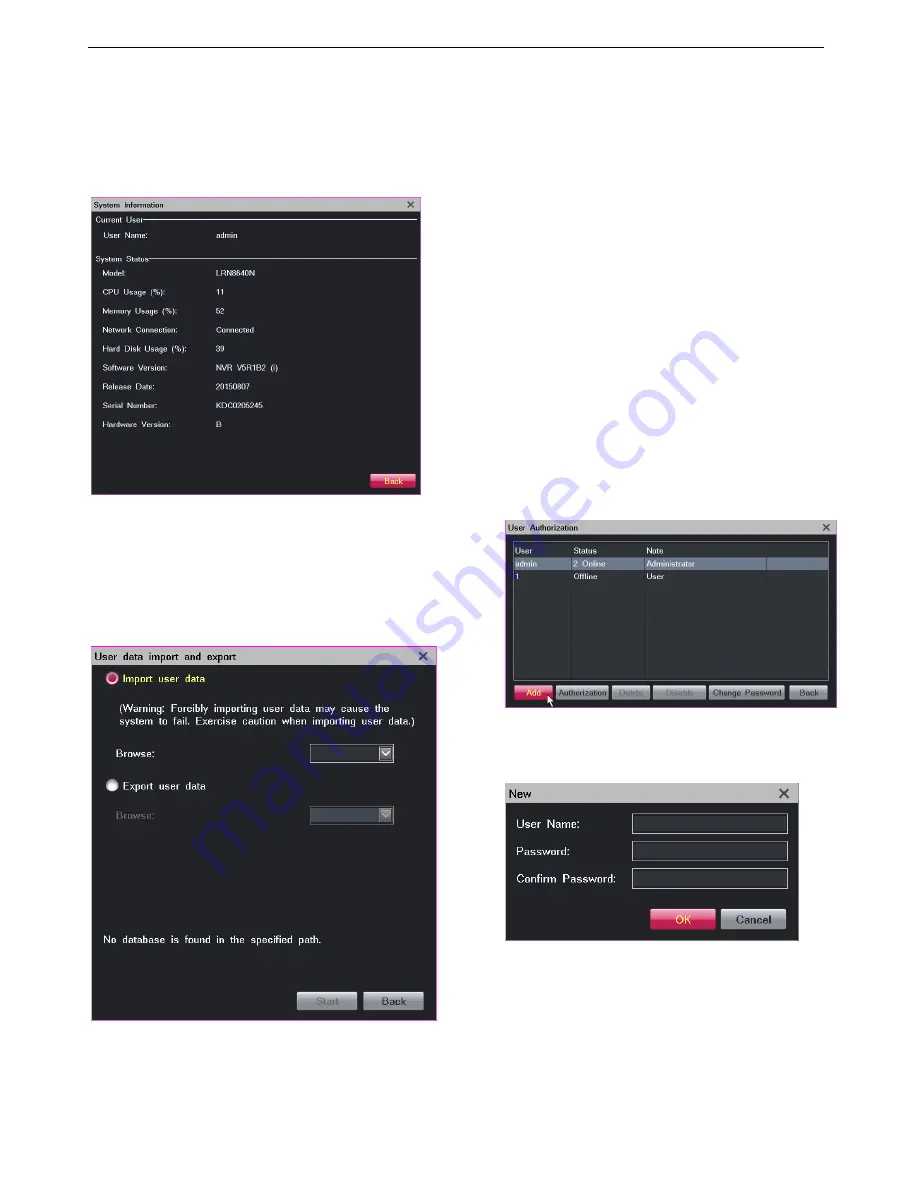
Miscellaneous
50
Querying the System Information
Choose
Main Menu
>
Settings
>
System Information
to
query the system information.
The following is an example.
Importing or Exporting User Data
Choose
Main Menu
>
Settings
>
Import/Export User Data
to import or export user data, as shown in the following
figure.
The user data includes the following:
LRN8640N configurations
Alarm data
Tag data
NOTE:
You must insert a USB flash drive before you can import or export
user data.
Before removing the USB flash drive from the LRN8640N,
uninstall the USB flash drive by clicking the
Uninstall
button.
User Authorization
When you are authorized to manage user accounts, you
can add, edit, delete, and disable standard users.
When you are not authorized to manage user accounts,
you can only query your account's user authorization
information and change your account's password.
Adding a User Account
To add a standard user:
1.
Choose
Main Menu
>
Settings
>
User Authorization
>
Add
, as shown in the following figure.
2.
In the displayed
New
dialog box, specify parameters
displayed, as shown in the following figure.
3.
Click
OK
.
By default, a standard user is allowed to perform the
following operations:
System:
Recording and Capturing
Configuring System Settings
Summary of Contents for LRN8640N
Page 58: ......






















