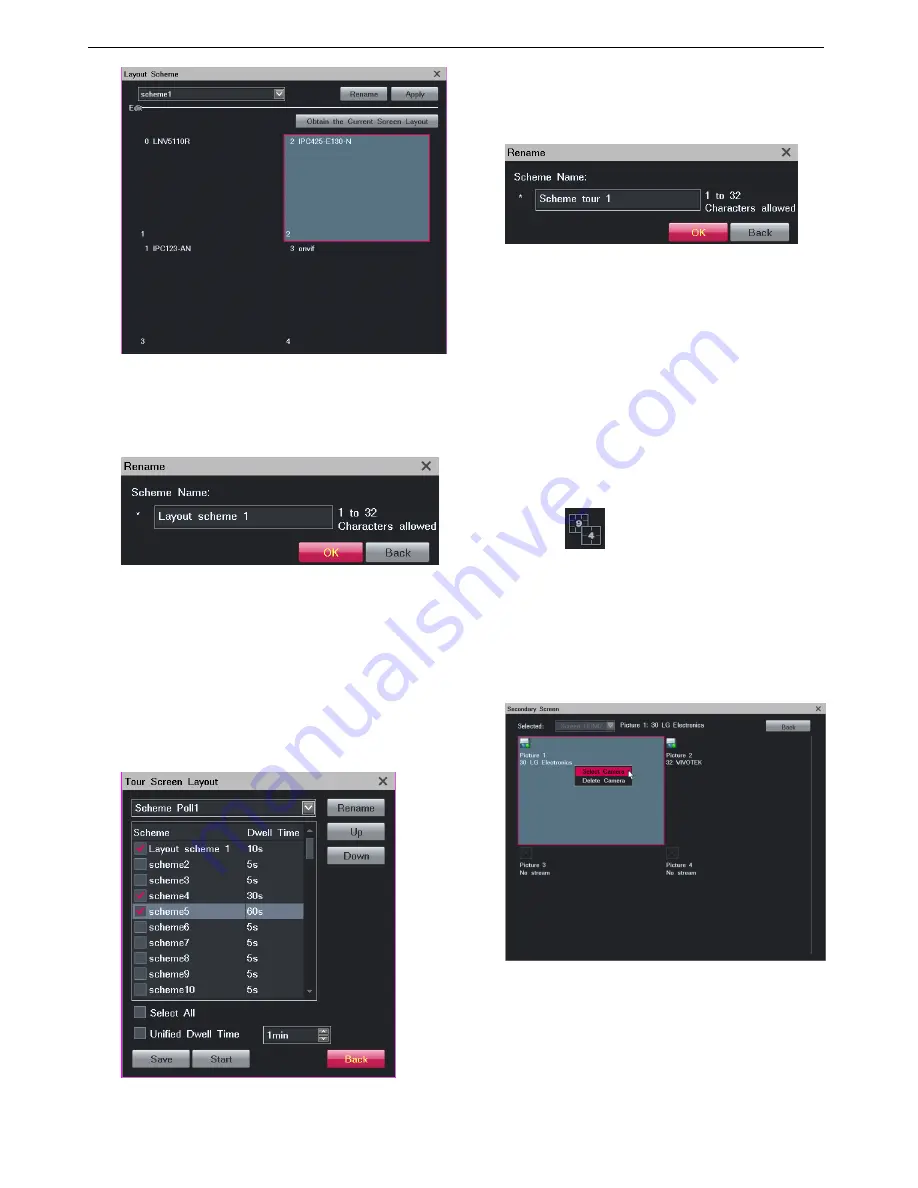
Monitoring a Site
33
5.
(Optional) Click
Rename
to rename the current layout
scheme.
The following is an example.
6.
Click
OK
.
To tour screen layout schemes:
1.
Right-click a view window and choose
Advanced
>
Tour Screen Layout
.
2.
Select layout schemes to be toured and enter a dwell
time.
The following is an example.
You can change the order for each scheme using the
Up
and
Down
buttons.
3.
(Optional) Click
Rename
to rename the current
touring scheme.
The following is an example.
4.
Click
Start
and then
Back
.
Enabling Dual/Triple-Monitor Viewing
Enabling the feature
The LRN8640 supports triple-monitor viewing using two
HDMI ports and one VGA port.
To enable dual-monitor viewing:
1.
Right-click a view window and choose
Screen Layout
>
More
, and then select a layout with two digits (for
example,
).
2.
Right-click a view window and choose
Secondary
Screen
.
3.
In the displayed
Secondary Screen
dialog box, click
each view window to select a camera, as shown in the
following figure.
4.
Click
Back
.
To enable triple-monitor viewing:
1.
Right-click a view window and choose
Screen Layout
,
and then select a layout with three digits (for example,
Summary of Contents for LRN8640N
Page 58: ......






























