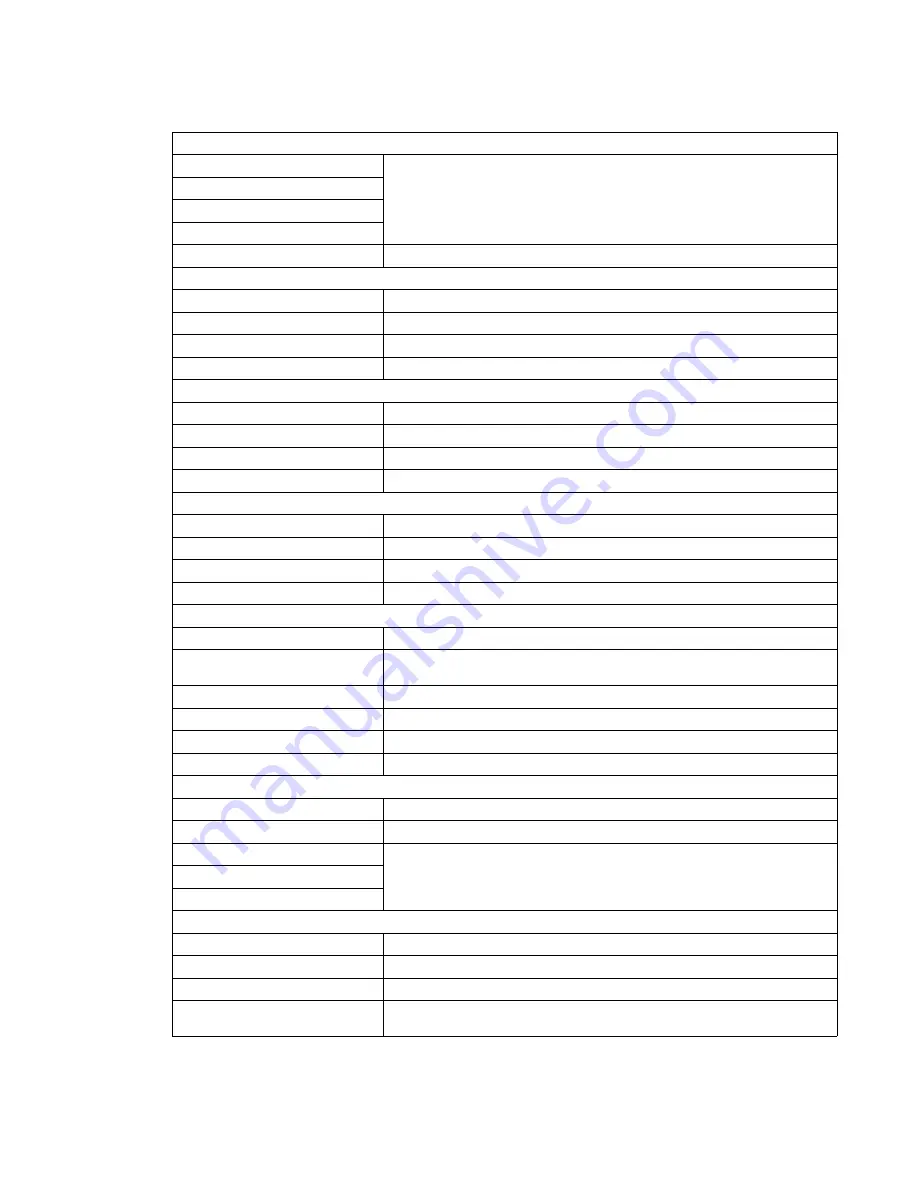
Diagnostic aids
3-3
5022-xxx
PRINT TESTS
Tray 1
See
“Input source tests” on page 3-9
.
Tray 2 (if installed)
Manual Feeder (if installed)
MP Feeder
Prt Quality Pgs
See
“Print quality test pages (Prt Quality Pgs)” on page 3-10
.
HARDWARE TESTS
Panel Test
See
“Panel Test” on page 3-11
.
Button Test
See
“Button Test” on page 3-11
.
DRAM Test
See
“DRAM Test” on page 3-11
.
CACHE Test
See
“CACHE Test” on page 3-12
.
DUPLEX TESTS (if installed)
Quick Test
See
“Quick Test (duplex)” on page 3-12
.
Print Test
See
“Print Test (duplex)” on page 3-13
.
Top Margin
See
“Top Margin (duplex)” on page 3-14
.
Motor Test
See
“Motor Test (duplex)” on page 3-14
.
INPUT TRAY TESTS (if Tray 2 is installed)
Tray 2
See
“Input Tray Tests” on page 3-14
.
BASE SENSOR TEST
Bin Full Test
See
“Bin Full Test” on page 3-15
.
Sensor Test
See
“Sensor Test” on page 3-15
.
PRINTER SETUP
Defaults
See
“Defaults” on page 3-16
.
PAGE COUNTS
This menu contains three submenus: Prt Color Pg Count, Mono Pg Count,
and Perm Page Count. See
“Page Counts” on page 3-16
.
Serial Number
See
“Serial Number” on page 3-16
.
Engine Setting 1 through 4
See
“Engine Setting 1 through 4” on page 3-16
.
Model Name
See
“Model Name” on page 3-16
.
Configuration ID
See
“Configuration ID” on page 3-16
.
EP SETUP
EP Defaults
See
“EP Defaults” on page 3-17
.
Fuser Temp
See
“Fuser Temperature (Fuser Temp)” on page 3-17
.
DC Charge Adjust
See
“DC Charge Adjust, Dev Bias Adj, Transfer Adjust” on page 3-17
.
Dev Bias Adj
Transfer Adjust
EVENT LOG
Display Log
See
“Display Log” on page 3-18
.
Print Log
See
“Print Log” on page 3-18
.
Clear Log
See
“Clear Log” on page 3-19
.
EXIT DIAGNOSTICS
This selection exits Diagnostics mode, and
Resetting the Printer
displays. The printer performs a POR, and returns to normal mode.
Diagnostics mode tests (continued)
Summary of Contents for C52 series
Page 13: ...Laser notices xiii 5022 xxx Japanese Laser Notice ...
Page 14: ...xiv Service Manual 5022 xxx Korean Laser Notice ...
Page 125: ...Diagnostic aids 3 31 5022 xxx ...
Page 150: ...3 56 Service Manual 5022 xxx ...
Page 164: ...4 14 Service Manual 5022 xxx Cover removals ...
Page 177: ...Repair information 4 27 5022 xxx Installation note Be sure the tab B is fully engaged B ...
Page 180: ...4 30 Service Manual 5022 xxx 9 Remove the linkage screw C C ...
Page 184: ...4 34 Service Manual 5022 xxx 10 Remove the linkage screw C C ...
Page 256: ...4 106 Service Manual 5022 xxx ...
Page 257: ...Locations and connectors 5 1 5022 xxx 5 Locations and connectors Locations Covers ...
Page 260: ...5 4 Service Manual 5022 xxx Rear ...
Page 263: ...Locations and connectors 5 7 5022 xxx CRU and FRUs ...
Page 264: ...5 8 Service Manual 5022 xxx Sensors Toner level sensor Toner patch sensor TPS ...
Page 265: ...Locations and connectors 5 9 5022 xxx Motors ...
Page 266: ...5 10 Service Manual 5022 xxx Printer cards ...
Page 267: ...Locations and connectors 5 11 5022 xxx Connectors System card network models C52x ...
Page 268: ...5 12 Service Manual 5022 xxx System card non network models C52x ...
Page 274: ...5 18 Service Manual 5022 xxx System card network models C53x ...
Page 280: ...5 24 Service Manual 5022 xxx ...
Page 282: ...6 2 Service Manual 5022 xxx ...
Page 284: ...7 2 Service Manual 5022 xxx Assembly 1 Covers 15 1 2 3 4 9 5 8 10 12 13 14 6 7 11 ...
Page 286: ...7 4 Service Manual 5022 xxx Assembly 2 Front ...
Page 288: ...7 6 Service Manual 5022 xxx Assembly 3 Right ...
Page 290: ...7 8 Service Manual 5022 xxx Assembly 4 Rear ...
Page 292: ...7 10 Service Manual 5022 xxx Assembly 5 Left 1 2 3 ...
Page 294: ...7 12 Service Manual 5022 xxx Assembly 6 Top 1 2 ...
Page 296: ...7 14 Service Manual 5022 xxx Assembly 7 Customer replaceable units CRUs 3 4 1 2 5 6 2 ...
Page 298: ...7 16 Service Manual 5022 xxx Assembly 8 Contact springs ...
Page 300: ...7 18 Service Manual 5022 xxx Assembly 9 Cable parts packet ...
Page 312: ...I 10 Service Manual 5022 xxx ...
Page 313: ......
Page 314: ......
















































