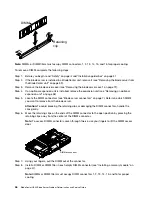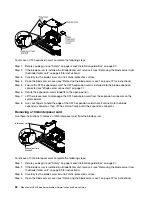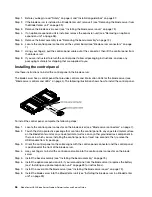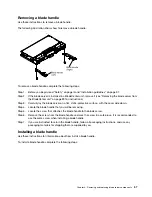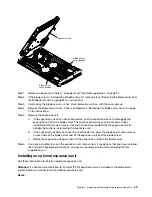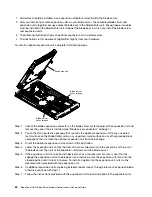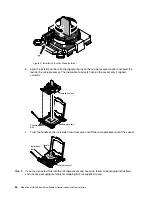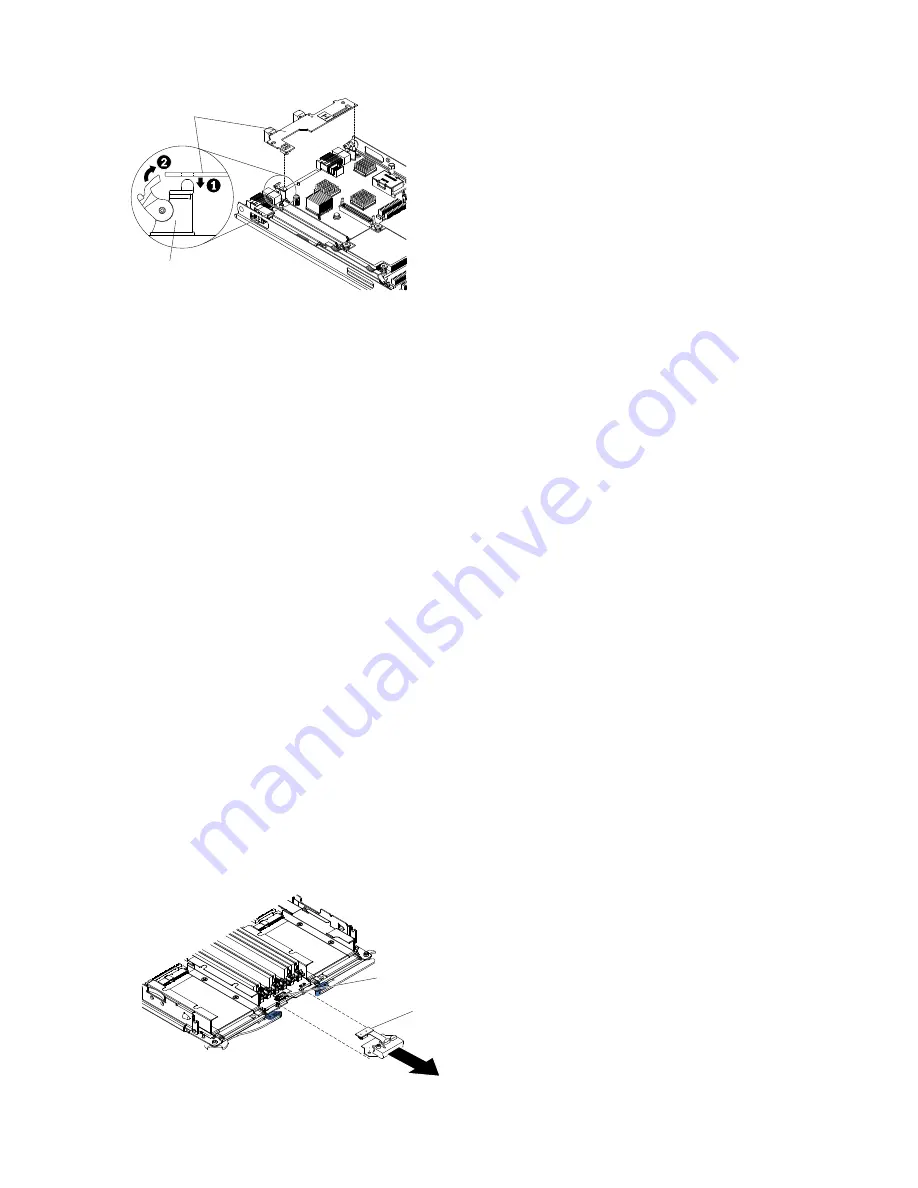
Expansion Card
Standoff
Interposer card
To install a 10Gb interposer card, complete the following steps:
Step 1. Locate the blade server interposer card connector (see “Blade server connectors” on page 7).
Step 2. If a horizontal-combination-form-factor (CFFh) expansion card is installed on the expansion
connector, remove it (see “Removing a horizontal-compact-form-factor expansion card” on page
51).
Step 3. Touch the static-protective package that contains the interposer card to any
unpainted
metal
surface on the BladeCenter unit or any
unpainted
metal surface on any other grounded rack
component; then, remove the interposer card from the package.
Step 4. Rotate the expansion-card standoffs to the open position.
Step 5. Align the connector on the interposer card with the connector on the system board; then, press the
interposer card into the connector.
Step 6. Firmly press on the indicated locations to seat the interposer card.
Step 7. Rotate the expansion-card standoffs to the closed position to secure the interposer card in place.
Step 8. Install the cover onto the blade server (see “Installing the blade server cover” on page 73).
Step 9. Install the blade server into the BladeCenter unit (see “Installing the blade server in a BladeCenter
Removing the control panel
Use this information to remove the control panel from the blade server.
Notes:
1. The following illustration shows the locations of the control panel on the system board.
2. The illustrations in this document might differ slightly from your hardware.
To remove the control panel, complete the following steps.
Control panel connector
Control panel cable
.
Removing and replacing blade server components
55
Summary of Contents for BladeCenter HS23 1929
Page 1: ...BladeCenter HS23 Blade Server Problem Determination and Service Guide Machine Types 7875 1929 ...
Page 284: ...268 BladeCenter HS23 Blade ServerProblem Determination and Service Guide ...
Page 289: ...Taiwan BSMI RoHS declaration Appendix B Notices 273 ...
Page 290: ...274 BladeCenter HS23 Blade ServerProblem Determination and Service Guide ...
Page 296: ...280 BladeCenter HS23 Blade ServerProblem Determination and Service Guide ...
Page 297: ......
Page 298: ...Part Number 00KC215 Printed in China 1P P N 00KC215 ...
Page 299: ... 1P00KC215 ...