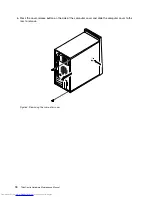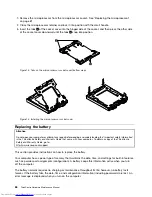2. At the rear of the computer, press the release button
1
to open the adapter latch
2
and remove the
adapter card by pulling it straight out of the adapter card slot.
Figure 17. Removing the adapter card
Notes:
a. The adapter card fits tightly into the card slot. If necessary, alternate moving each side of the adapter
card a small amount until it is removed from the adapter card slot.
b. If the adapter card is held in place by a retaining latch, press the adapter card retaining latch
1
downwards to disengage the latch. Grasp the adapter card and then gently pull the adapter card
out of the slot.
3. Remove the new adapter from its static-protective package.
88
ThinkCentre Hardware Maintenance Manual
Summary of Contents for 7220AGU - ThinkCentre M58p Desktop
Page 2: ......
Page 8: ...vi ThinkCentre Hardware Maintenance Manual ...
Page 17: ...Chapter 2 Safety information 9 ...
Page 21: ...Chapter 2 Safety information 13 ...
Page 22: ...1 2 14 ThinkCentre Hardware Maintenance Manual ...
Page 23: ...Chapter 2 Safety information 15 ...
Page 29: ...Chapter 2 Safety information 21 ...
Page 33: ...Chapter 2 Safety information 25 ...
Page 42: ...34 ThinkCentre Hardware Maintenance Manual ...
Page 50: ...42 ThinkCentre Hardware Maintenance Manual ...
Page 54: ...46 ThinkCentre Hardware Maintenance Manual ...
Page 78: ...70 ThinkCentre Hardware Maintenance Manual ...
Page 566: ...558 ThinkCentre Hardware Maintenance Manual ...
Page 570: ...562 ThinkCentre Hardware Maintenance Manual ...