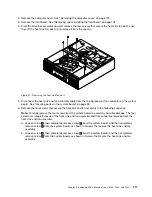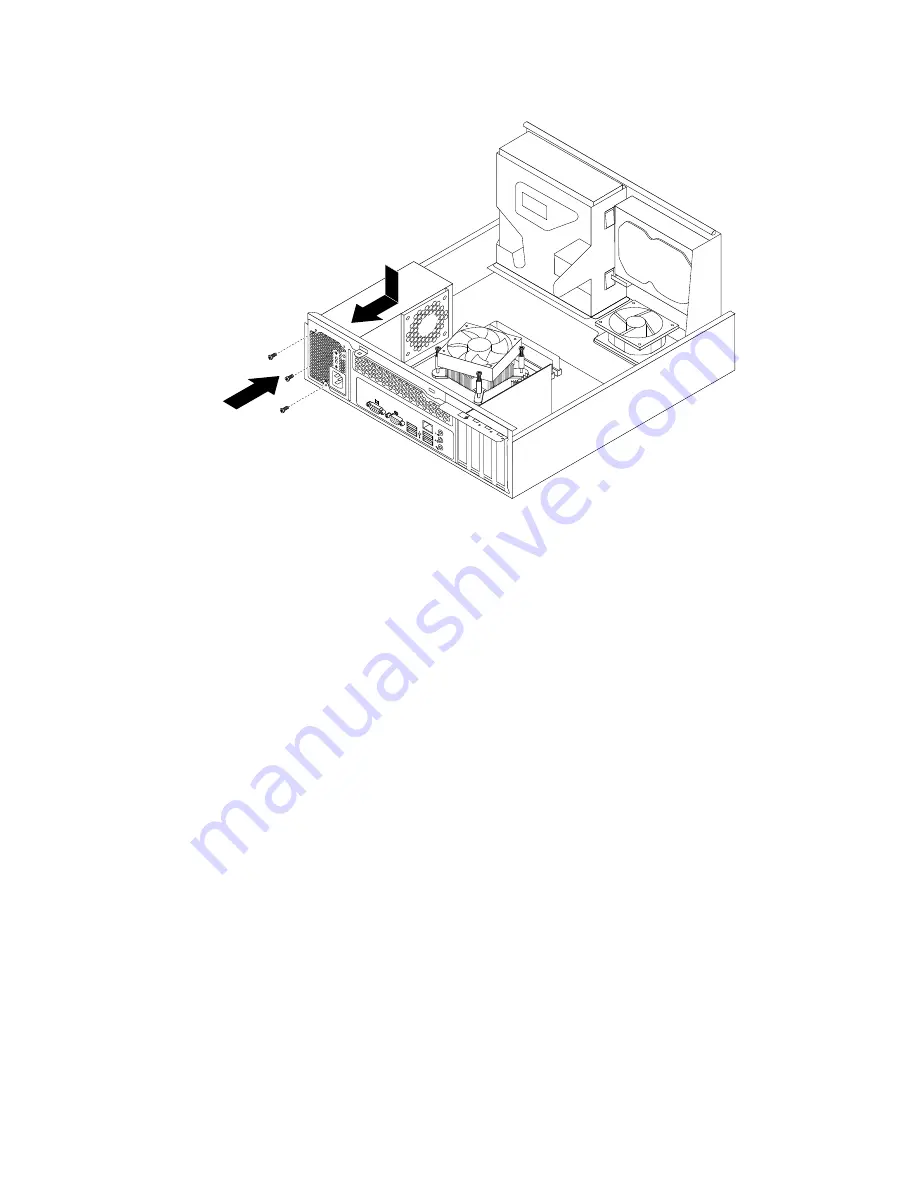
Figure 58. Installing the power supply assembly
9. Connect the new power supply assembly cables to all drives and to the 24-pin power connector and
4-pin power connector on the system board. See “Locating parts on the system board” on page 99.
10. Make sure that the cables are routed properly. See Cable routing (For a clear illustration of the cable
routing, some components are not shown here.).
11. Position the heat sink fan duct on the top of the heat sink and fan assembly so that the four screw holes
in the heat sink fan duct are aligned with the corresponding holes in the heat sink and fan assembly.
Then, install the four screws to secure the heat sink fan duct in place.
Chapter 9
.
Replacing FRUs (Machine Types: 0889, 5023, and 7844.)
119
Summary of Contents for 7099U1U
Page 1: ...ThinkCentre Hardware Maintenance Manual Machine Types 0864 0889 5023 7099 7844 and 7846 ...
Page 2: ......
Page 3: ...ThinkCentre Hardware Maintenance Manual Machine Types 0864 0889 5023 7099 7844 and 7846 ...
Page 15: ...Chapter 2 Safety information 9 ...
Page 19: ...Chapter 2 Safety information 13 ...
Page 20: ...1 2 14 ThinkCentre Hardware Maintenance Manual ...
Page 21: ...Chapter 2 Safety information 15 ...
Page 27: ...Chapter 2 Safety information 21 ...
Page 31: ...Chapter 2 Safety information 25 ...
Page 72: ...66 ThinkCentre Hardware Maintenance Manual ...
Page 102: ...96 ThinkCentre Hardware Maintenance Manual ...
Page 218: ...212 ThinkCentre Hardware Maintenance Manual ...
Page 223: ......
Page 224: ...Part Number 89Y9149 Printed in USA 1P P N 89Y9149 89Y9149 ...