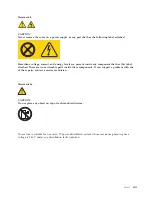Replacing an IBM ServeRAID-BR10il v2 SAS/SATA
Controller .
.
.
.
.
.
.
.
.
.
.
.
.
.
. 77
Removing an IBM ServeRAID-BR10il v2
SAS/SATA Controller .
.
.
.
.
.
.
.
.
. 77
Installing an IBM ServeRAID-BR10il v2
SAS/SATA controller .
.
.
.
.
.
.
.
.
. 78
Replacing the DVD cable .
.
.
.
.
.
.
.
.
. 80
Removing the DVD cable.
.
.
.
.
.
.
.
. 80
Installing the DVD cable .
.
.
.
.
.
.
.
. 80
Replacing the virtual media key
.
.
.
.
.
.
. 82
Removing the virtual media key .
.
.
.
.
. 82
Installing the virtual media key.
.
.
.
.
.
. 82
Replacing the PCI-X riser-card power cable .
.
.
. 83
Removing the PCI-X riser-card power cable
.
. 83
Installing the PCI-X riser-card power cable .
.
. 84
Updating the Universal Unique Identifier (UUID)
84
Updating the DMI/SMBIOS data .
.
.
.
.
.
. 86
Chapter 7. Configuring the server . . . 89
Using the Setup Utility
.
.
.
.
.
.
.
.
.
. 90
Starting the Setup Utility .
.
.
.
.
.
.
.
. 90
Setup Utility menu choices .
.
.
.
.
.
.
. 90
Passwords .
.
.
.
.
.
.
.
.
.
.
.
.
. 93
Using the Boot Manager program .
.
.
.
.
.
. 95
Configuring RAID controllers .
.
.
.
.
.
.
. 95
Using LSI Configuration Utility program
.
.
. 96
Using the WebBIOS utility
.
.
.
.
.
.
.
.
. 98
Starting the WebBIOS utility .
.
.
.
.
.
.
. 98
Main menu of the WebBIOS utility
.
.
.
.
. 98
Creating a storage configuration using the
Configuration Wizard .
.
.
.
.
.
.
.
.
. 99
Viewing and changing properties .
.
.
.
.
. 99
Viewing and changing virtual disk properties .
. 99
Using the
EasyStartup
DVD.
.
.
.
.
.
.
.
. 100
Before you use the
EasyStartup
DVD.
.
.
.
. 100
EasyStartup overview
.
.
.
.
.
.
.
.
. 100
Installing your operating system without using
EasyStartup .
.
.
.
.
.
.
.
.
.
.
.
. 102
Updating the firmware .
.
.
.
.
.
.
.
.
. 103
Using the EasyUpdate Firmware Updater tool .
. 103
Starting the backup server firmware .
.
.
.
.
. 104
Recovering the UEFI firmware
.
.
.
.
.
.
. 104
Using the integrated management module.
.
.
. 105
IBM Advanced Settings Utility program
.
.
.
. 106
Installing ThinkServer EasyManage software .
.
. 106
Installation requirements
.
.
.
.
.
.
.
. 106
Installation order .
.
.
.
.
.
.
.
.
.
. 107
Installing Windows 2008 32-bit components .
. 107
Uninstalling the LANDesk Software Agent
.
. 108
Using the remote presence capability and
blue-screen capture
.
.
.
.
.
.
.
.
.
.
. 108
Enabling the remote presence feature
.
.
.
. 109
Obtaining the IP address for the IMM .
.
.
. 109
Logging on to the Web interface .
.
.
.
.
. 109
Enabling the Intel Gigabit Ethernet Utility program 110
Configuring the Gigabit Ethernet controllers .
.
. 110
Enabling and configuring Serial over LAN (SOL)
110
UEFI update and configuration
.
.
.
.
.
. 110
Chapter 8. Solving problems . . . . . 113
Diagnostic tools
.
.
.
.
.
.
.
.
.
.
.
. 113
POST .
.
.
.
.
.
.
.
.
.
.
.
.
.
.
. 113
Error logs
.
.
.
.
.
.
.
.
.
.
.
.
. 114
POST error codes .
.
.
.
.
.
.
.
.
.
. 115
Troubleshooting tables .
.
.
.
.
.
.
.
.
. 122
EasyStartup problems
.
.
.
.
.
.
.
.
. 122
DVD drive problems .
.
.
.
.
.
.
.
.
. 123
General problems .
.
.
.
.
.
.
.
.
.
. 124
Hard disk drive problems .
.
.
.
.
.
.
. 124
Hypervisor problems .
.
.
.
.
.
.
.
.
. 126
Intermittent problems
.
.
.
.
.
.
.
.
. 127
Keyboard, mouse, or pointing-device problems
127
Memory problems .
.
.
.
.
.
.
.
.
.
. 128
Microprocessor problems
.
.
.
.
.
.
.
. 129
Monitor problems .
.
.
.
.
.
.
.
.
.
. 130
Optional-device problems .
.
.
.
.
.
.
. 132
Power problems
.
.
.
.
.
.
.
.
.
.
. 133
Serial-device problems .
.
.
.
.
.
.
.
. 134
Software problems.
.
.
.
.
.
.
.
.
.
. 135
Universal Serial Bus (USB) port problems .
.
. 135
Video problems.
.
.
.
.
.
.
.
.
.
.
. 135
Solving undetermined problems .
.
.
.
.
.
. 135
Problem determination tips.
.
.
.
.
.
.
.
. 136
Diagnostic programs and messages .
.
.
.
.
. 137
Error LEDs .
.
.
.
.
.
.
.
.
.
.
.
.
. 138
System pulse LEDs
.
.
.
.
.
.
.
.
.
.
. 140
Power-supply LEDs .
.
.
.
.
.
.
.
.
.
. 141
Diagnostic programs and messages .
.
.
.
.
. 142
Running the diagnostic programs
.
.
.
.
. 143
Diagnostic text messages
.
.
.
.
.
.
.
. 143
Viewing the test log .
.
.
.
.
.
.
.
.
. 143
Diagnostic messages .
.
.
.
.
.
.
.
.
. 143
Appendix A. Getting help and
technical assistance . . . . . . . . 145
Before you call .
.
.
.
.
.
.
.
.
.
.
.
. 145
Using the documentation
.
.
.
.
.
.
.
.
. 145
Getting help and information from the World Wide
Web
.
.
.
.
.
.
.
.
.
.
.
.
.
.
.
. 145
Calling for service .
.
.
.
.
.
.
.
.
.
.
. 145
Using other services .
.
.
.
.
.
.
.
.
.
. 146
Purchasing additional services.
.
.
.
.
.
.
. 147
Lenovo product service .
.
.
.
.
.
.
.
.
. 147
Appendix B. Notices . . . . . . . . 149
Trademarks .
.
.
.
.
.
.
.
.
.
.
.
.
. 150
Important notes
.
.
.
.
.
.
.
.
.
.
.
. 150
Compliance with Republic of Turkey Directive on
the Restriction of Hazardous Substances .
.
.
. 151
Product recycling and disposal
.
.
.
.
.
.
. 151
Battery return program .
.
.
.
.
.
.
.
.
. 152
German Ordinance for Work gloss statement .
.
. 153
Electronic emissions notices
.
.
.
.
.
.
.
. 153
Federal Communications Commission (FCC)
statement.
.
.
.
.
.
.
.
.
.
.
.
.
. 153
Industry Canada Class A emission compliance
statement.
.
.
.
.
.
.
.
.
.
.
.
.
. 153
Avis de conformité à la réglementation
d'Industrie Canada
.
.
.
.
.
.
.
.
.
. 153
Australia and New Zealand Class A statement
153
iv
ThinkServer RS210, Types 6531, 6532, 6533, and 6534: Installation and User Guide
Summary of Contents for 653417U
Page 1: ...Installation and User Guide ThinkServer RS210 Machine Types 6531 6532 6533 and 6534 ...
Page 2: ......
Page 3: ...ThinkServer RS210 Types 6531 6532 6533 and 6534 Installation and User Guide ...
Page 8: ...vi ThinkServer RS210 Types 6531 6532 6533 and 6534 Installation and User Guide ...
Page 16: ...xiv ThinkServer RS210 Types 6531 6532 6533 and 6534 Installation and User Guide ...
Page 20: ...4 ThinkServer RS210 Types 6531 6532 6533 and 6534 Installation and User Guide ...
Page 22: ...6 ThinkServer RS210 Types 6531 6532 6533 and 6534 Installation and User Guide ...
Page 40: ...24 ThinkServer RS210 Types 6531 6532 6533 and 6534 Installation and User Guide ...
Page 66: ...50 ThinkServer RS210 Types 6531 6532 6533 and 6534 Installation and User Guide ...
Page 128: ...112 ThinkServer RS210 Types 6531 6532 6533 and 6534 Installation and User Guide ...
Page 160: ...144 ThinkServer RS210 Types 6531 6532 6533 and 6534 Installation and User Guide ...
Page 164: ...148 ThinkServer RS210 Types 6531 6532 6533 and 6534 Installation and User Guide ...
Page 173: ...Chinese Class A warning statement Korean Class A warning statement Appendix B Notices 157 ...
Page 174: ...158 ThinkServer RS210 Types 6531 6532 6533 and 6534 Installation and User Guide ...
Page 179: ......
Page 180: ...Printed in USA ...