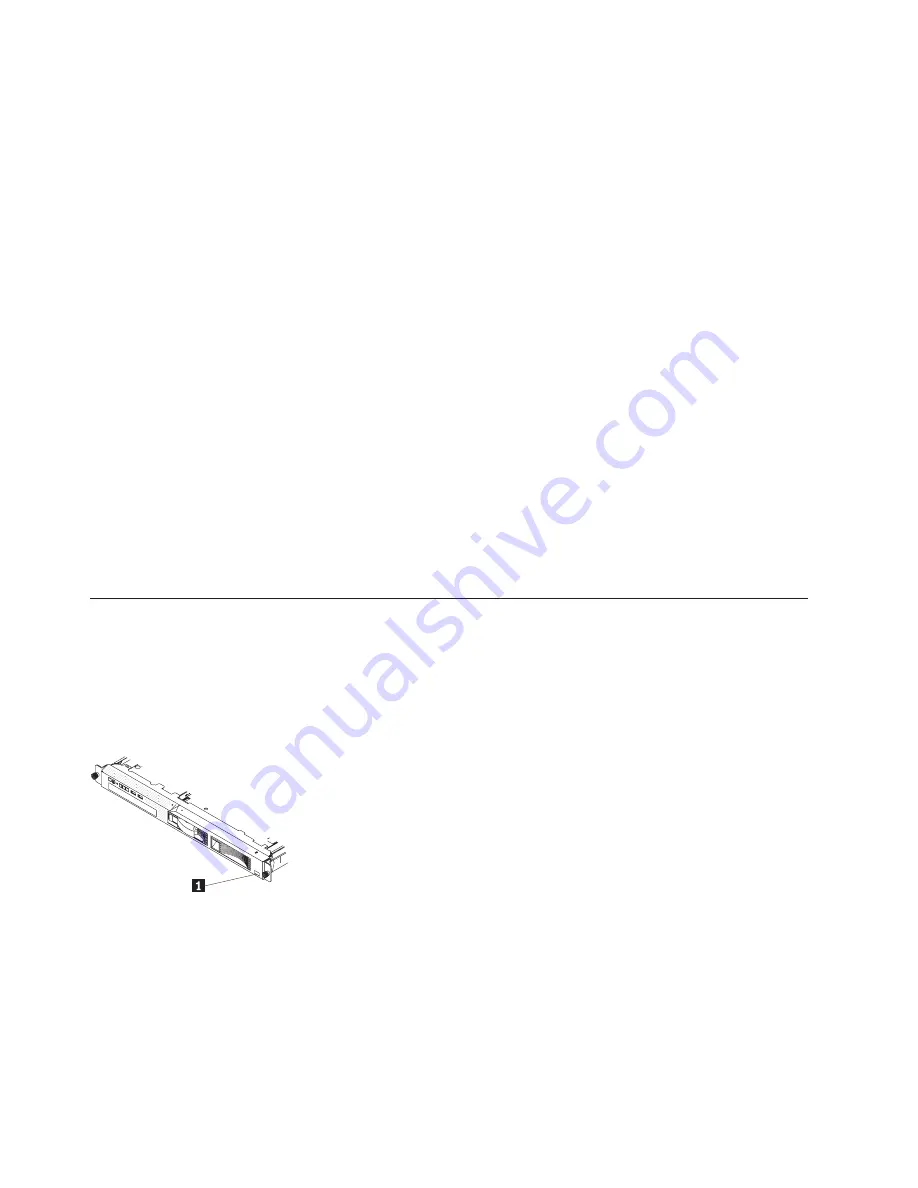
Damaged data in CMOS memory or damaged server firmware can cause undetermined problems. To
reset the CMOS data, use the CMOS jumper to clear the CMOS memory and override the power-on
password; see “System-board switches and jumpers” on page 20. If you suspect that the server firmware
is damaged, see “Updating the firmware” on page 103.
If the power supplies are working correctly, complete the following steps:
1.
Turn off the server.
2.
Make sure that the server is cabled correctly.
3.
Remove or disconnect the following devices, one at a time, until you find the failure. Turn on the
server and reconfigure it each time.
v
Any external devices.
v
Surge-suppressor device (on the server).
v
Printer, mouse, and non-Lenovo devices.
v
Each PCI card.
v
Hard disk drives.
v
Memory modules. The minimum configuration requirement is 1 GB DIMM in slots 3.
4.
Turn on the server. If the problem remains, suspect the following components in the following order:
v
Memory module
v
Microprocessor
v
System board
If the problem is solved when you remove a PCI card from the server but the problem recurs when you
reinstall the same PCI card, suspect the PCI card; if the problem recurs when you replace the PCI card
with a different one, suspect the riser card.
If you suspect a networking problem and the server passes all the system tests, suspect a network cabling
problem that is external to the server.
Problem determination tips
Because of the variety of hardware and software combinations that can encounter, use the following
information to assist you in problem determination. If possible, have this information available when
requesting assistance from Lenovo.
The model number and serial number of the server are located on the bezel , as shown in the following
illustration:
v
Machine type and model
v
Microprocessor or hard disk drive upgrades
v
Failure symptom
– Does the server fail the diagnostic tests?
– What occurs? When? Where?
– Does the failure occur on a single server or on multiple servers?
– Is the failure repeatable?
– Has this configuration ever worked?
– What changes, if any, were made before the configuration failed?
136
ThinkServer RS210, Types 6531, 6532, 6533, and 6534: Installation and User Guide
Summary of Contents for 653417U
Page 1: ...Installation and User Guide ThinkServer RS210 Machine Types 6531 6532 6533 and 6534 ...
Page 2: ......
Page 3: ...ThinkServer RS210 Types 6531 6532 6533 and 6534 Installation and User Guide ...
Page 8: ...vi ThinkServer RS210 Types 6531 6532 6533 and 6534 Installation and User Guide ...
Page 16: ...xiv ThinkServer RS210 Types 6531 6532 6533 and 6534 Installation and User Guide ...
Page 20: ...4 ThinkServer RS210 Types 6531 6532 6533 and 6534 Installation and User Guide ...
Page 22: ...6 ThinkServer RS210 Types 6531 6532 6533 and 6534 Installation and User Guide ...
Page 40: ...24 ThinkServer RS210 Types 6531 6532 6533 and 6534 Installation and User Guide ...
Page 66: ...50 ThinkServer RS210 Types 6531 6532 6533 and 6534 Installation and User Guide ...
Page 128: ...112 ThinkServer RS210 Types 6531 6532 6533 and 6534 Installation and User Guide ...
Page 160: ...144 ThinkServer RS210 Types 6531 6532 6533 and 6534 Installation and User Guide ...
Page 164: ...148 ThinkServer RS210 Types 6531 6532 6533 and 6534 Installation and User Guide ...
Page 173: ...Chinese Class A warning statement Korean Class A warning statement Appendix B Notices 157 ...
Page 174: ...158 ThinkServer RS210 Types 6531 6532 6533 and 6534 Installation and User Guide ...
Page 179: ......
Page 180: ...Printed in USA ...
















































