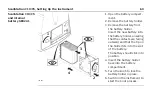58
ScanStation C10/C5, Setting Up the Instrument
Handling advice
•
After a maximum of six hours the charging process is terminated.
•
Properly remove the wall plug first, before removing the Lemo connector.
•
Do not tamper with the power supply or charger during charging or usage.
•
Do not put flammable objects near the power supply during charging or usage.
Charging the
GEB241 internal
battery
Using the GKL221 professional charger:
Inserting:
1. Insert the battery flush to
the front edge of the
GDI221 battery bay.
2. Push the battery to the back
with only slight pressure to
the stop position.
Removing:
•
Pull the battery to the front
stop and then remove it.
For more details refer to the GKL221 User Manual.
C10_022
2
1
Summary of Contents for ScanStation C10
Page 1: ...Leica ScanStation C10 C5 User Manual Version 5 0 English ...
Page 41: ...ScanStation C10 C5 Description of the System 41 ...
Page 85: ...ScanStation C10 C5 Troubleshooting 85 ...
Page 97: ...ScanStation C10 C5 Care and Transport 97 ...
Page 118: ...118 ScanStation C10 C5 Safety Directions a Laser beam b Exit for laser beam b C10_032 a ...
Page 126: ...126 ScanStation C10 C5 Safety Directions Labelling GEB271 ...
Page 127: ...ScanStation C10 C5 Safety Directions 127 Labelling GKL271 ...
Page 149: ...ScanStation C10 C5 Microsoft End User License Agreement EULA 149 ...
Page 152: ......