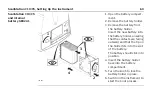62
3
Scanning
3.1
Switching the System On/Off
Switch on
procedure
1. Set up the instrument as desired. Refer to chapter "2 Setting Up the Instrument"
for more information.
2. Press and hold the ON/OFF button until a beep is audible.
3. The instrument’s fan starts.
4. The
welcome screen starts.
5. Wait until the
Main Menu
appears on the display and the
Idle State
message is
shown in the message bar.
6. Once in
Idle State
the scanner is ready for operation.
Switch off
procedure
1. From the current menu return to the
Main Menu
.
2. In the
Main Menu
press the
button.
3. In the popup window confirm the question
Do you really want to power down
the scanner?
with
Yes
.
4. Wait for the scanner to shut down.
Summary of Contents for ScanStation C10
Page 1: ...Leica ScanStation C10 C5 User Manual Version 5 0 English ...
Page 41: ...ScanStation C10 C5 Description of the System 41 ...
Page 85: ...ScanStation C10 C5 Troubleshooting 85 ...
Page 97: ...ScanStation C10 C5 Care and Transport 97 ...
Page 118: ...118 ScanStation C10 C5 Safety Directions a Laser beam b Exit for laser beam b C10_032 a ...
Page 126: ...126 ScanStation C10 C5 Safety Directions Labelling GEB271 ...
Page 127: ...ScanStation C10 C5 Safety Directions 127 Labelling GKL271 ...
Page 149: ...ScanStation C10 C5 Microsoft End User License Agreement EULA 149 ...
Page 152: ......