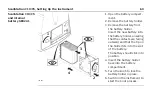54
ScanStation C10/C5, Setting Up the Instrument
Error indicators,
red LEDs
LED
Meaning
Measure to take
Charging outside temperature
range 0°C to 45°C
Use within specified tempera-
ture range only. LED keeps
flashing until problem is
resolved.
Discharging outside tempera-
ture range -20°C to +55°C
Use within specified tempera-
ture range only.
Battery defect
Disconnect all cables and other
equipment, check contacts and
reconnect. If problem persists,
contact Leica Geosystems or
your local agency.
Charging error
Disconnect all cables and other
equipment, check contacts and
reconnect. If problem persists,
contact Leica Geosystems or
your local agency.
Summary of Contents for ScanStation C10
Page 1: ...Leica ScanStation C10 C5 User Manual Version 5 0 English ...
Page 41: ...ScanStation C10 C5 Description of the System 41 ...
Page 85: ...ScanStation C10 C5 Troubleshooting 85 ...
Page 97: ...ScanStation C10 C5 Care and Transport 97 ...
Page 118: ...118 ScanStation C10 C5 Safety Directions a Laser beam b Exit for laser beam b C10_032 a ...
Page 126: ...126 ScanStation C10 C5 Safety Directions Labelling GEB271 ...
Page 127: ...ScanStation C10 C5 Safety Directions 127 Labelling GKL271 ...
Page 149: ...ScanStation C10 C5 Microsoft End User License Agreement EULA 149 ...
Page 152: ......