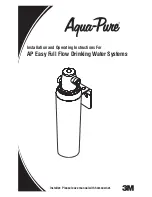Installation
54-0161
9
2.1
Planning the Installation
Who Should Install the TracVision G6
KVH recommends that a KVH-authorized technician install the
TracVision G6 system. Installers should have experience
installing electronic equipment on a vessel.
Materials and Equipment Required for Installation
Before you begin installing the TracVision G6 system, you need to
verify that you have all of the following tools and materials:
•
Electric drill
•
1⁄2" (13 mm) drill bit and 3" (80 mm) hole saw
•
Socket wrenches
•
Flat head and Phillips screwdrivers
•
Crimp tool (LRC #L3011B or equivalent)
•
Light hammer; center punch; tape; scriber/pencil
•
Terminal lug crimping tool; wire strippers
•
A PC with terminal emulation software such as
PROCOMM or Windows Terminal or
Hyperterminal
•
RG-11 (75 ohms) cable for extra RF signal cables
as needed. Refer to Table 2-1 to determine the number
of RF cables that you will need.
Connecting to:
# RF Cables
North American Systems
One IRD
1
Two or more IRDs
2
European Systems
One IRD
1
Two IRDs
2
Three IRDs
3
Four IRDs
4
More than four IRDs
*
*
Follow multiswitch manufacturer’s guidelines
Plan the entire installation before
proceeding! Take into account
antenna unit placement, cable
running distances between units,
and accessibility to the equipment
after installation.
Table 2-1
Number of RF Cables Required