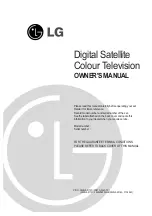start here – quick set-up guide
You should have a MAINstage unit, owner’s manual, remote control, batteries, optical cable, stereo 1/8” mini-jack cable,
four Angle-Ease™ feet, and a power cord.
Use the widest spacing possible for best stability. Adjust
angle to aim front at your head.
TV Sound
n
From Cable TV
digital 2
digital
analog
digital 1
analog 2
sub
level
L
R
sens
low hi
sub
out
analog 1
Digital Audio Out
Optical In
OR
RCA In
Cable Box
MAINstage
If there’s a digital audio out, connect either
the RCA or the optical cable to one of the
digital inputs of the MAINstage
If no digital audio out, connect the
analog left and right RCA output to the
Analog 2 RCA inputs on the MAINstage
digital 2
digital
analog
digital 1
analog 2
sub
level
L
R
sens
low hi
sub
out
analog 1
Analog L+R Audio Out
Analog RCA In
Cable Box
R
L
If your cable connects directly to your TV with
no cable box, you will need to connect the
audio out from your TV (RCA pair) to one of the
two audio inputs on the MAINstage. (Analog 2
uses RCA pair. For Analog 1 use RCA pair to
1/8” mini-jack adapter such as Radio Shack
catalog #274-769 or #274-883 gold.
digital 2
digital
analog
digital 1
analog 2
sub
level
L
R
sens
low hi
sub
out
analog 1
Analog L+R Audio Out
Analog RCA In
TV
R
L
OR
Stereo 1/8" Mini-jack In using adapter
Cable
Cable
Box
Box
Cable
Box
Best
–
Digital 5.1 Direct
Good
–
Analog Direct
Basic
–
Analog via TV
STEP
one
STEP
two
STEP
three
Unbox and check contents
Adjust Angle-Ease
™
feet
Connect inputs
The MAINstage has 4 inputs for connecting 4 different sound sources.
Use the following guide to optimize your connections.
Use AngleEase
™
feet
to aim MAINstage
at ears