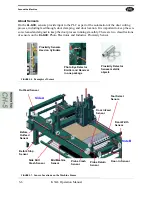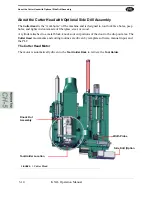6.
Insert the tool into the Tool-Change Tightening Fixture and tighten to a torque rat-
ing of 130 ft/lbs.
Torque to 130 ft lbs
Note:
Always return your torque wrench to zero after it is used.
Removing the Tool Holder from the Cutter Head
KVAL Operation Manual
5-15
.
7.
Measure the parameters listed below:
• Total Tool Length - The distance from the collet
face to the tool’s tip of the pit
• Tool Cutting Length - The distance from start of
the cutting area to the tip of the bit.
• Tool Point Length- From the point where the
point starts to the end of the bit.
8.
Update the data in the
Tool Config Group
, if needed.
Important:
The accuracy of the data
Tool Config
Group
is important. Any errors could
damage tool-
ing or product.
Tool Point
Length
Cutting
Length
Total Tool
Length
Summary of Contents for DL-NCD
Page 10: ...KVAL DL NCD Operation Manual Table of Contents ...
Page 28: ...How to Download the Service Application KVAL Operation Manual 1 18 ...
Page 30: ...Safety Sign Off Sheet KVAL Operation Manual 1 20 ...
Page 62: ...About the LiteCutout Feature Detail KVAL Operation Manual 2 32 ...
Page 94: ...Appendix About Backing up the Data KVAL Operation Manual 3 32 ...
Page 118: ...Appendix Servo Motor Drive Assembly Locations KVAL Operation Manual 4 24 ...
Page 139: ...About the Electrical Panels KVAL Operation Manual 5 21 I ...
Page 142: ......
Page 143: ......