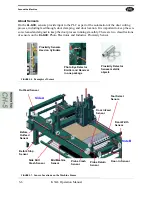Step 6: Calibrate the Tool Holder
KVAL Operation Manual
4-18
Axis Direction
Y-Axis
:
If the tool needs to move towards the
fixed fence, enter a negative number. If the tool
needs to move towards the adjustable fence,
enter a positive number by the amount it needs
to move.
X-Axis
:
If the tool needs to travel into the tool
holder more, enter a positive number. If the
tool needs to back out of the tool hold, enter a
negative number.
Z-Axis:
If the tool needs to be lower when it
comes into the fork area, enter a positive num-
ber. If the tool needs to be raised when it comes
into the fork area, enter a negative number.
Z Negative
Z Positive
Y Negative
Y Positive
2.5 inches
FIGURE 4-8.
Axis Direction
About the Step Sequence
The step sequence will follow different paths depending if the tool is loaded in the
Cutter Head
or
not loaded.
If a tool is loaded into the
Cutter Head,
the tool must be manually deposited to the
Tool Holder
Rack
to begin the calibration process.
Process to Calibrate the Tool Holder
This should be a two person operation with one at the
Operator Station
and one at the
Tool Holder
Rack
. Each step is displayed in the
Status Message Box.
1.
Go to the
Manual Control Tab
and select the Step Mode button to turn ON the pro-
see “About the Manual Tool Change Mode” on page 4-
2.
Select the
Step Mode Button
to turn it ON.
3.
Select the desired tool in the
Select Tool
section. Follow the text directions displayed
in the
Status Message Box
.
Summary of Contents for DL-NCD
Page 10: ...KVAL DL NCD Operation Manual Table of Contents ...
Page 28: ...How to Download the Service Application KVAL Operation Manual 1 18 ...
Page 30: ...Safety Sign Off Sheet KVAL Operation Manual 1 20 ...
Page 62: ...About the LiteCutout Feature Detail KVAL Operation Manual 2 32 ...
Page 94: ...Appendix About Backing up the Data KVAL Operation Manual 3 32 ...
Page 118: ...Appendix Servo Motor Drive Assembly Locations KVAL Operation Manual 4 24 ...
Page 139: ...About the Electrical Panels KVAL Operation Manual 5 21 I ...
Page 142: ......
Page 143: ......