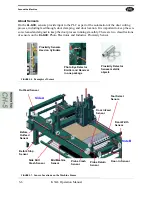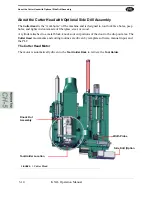Removing the Tool Holder from the Cutter Head
KVAL Operation Manual
5-12
Removing the Tool Holder from the Cutter Head
For normal operations, the tool is changed automatically.The
DL-NCD
is programmed to select the
appropriate tool for the door material. However, a tool may also be changed manually, (for exam-
ple, to change a dull bit, if there is a mechanical problem with the tool changer, or if you want to
replace the tool when the machine is off).
Important:
After the tool is changed, home the machine to reset reference.
To change a tool manually, follow the steps below.
1.
Turn off power and follow lockout and tagout proce-
dures.
See “Lockout-Tagout Guidelines” on page 1-8.
2.
Grasp the
Tool Holder
firmly by the
Collet Nut
.
3.
While still gasping the Tool Holder, find the
Tool Release
Button
pull until it clicks ON. (Leave the button in the
On position for now)
4.
Slide the
Tool Holder
down and
away from the motor. Set the
old tool aside.
5.
Using one hand, insert the new
Tool Holder into the spindle.
Be sure to push the tool all the
way up until the collet can go
no farther into the spindle.
6.
While holding the
Tool Holder
firmly in place, use the other
hand to push in the
Tool
Release Button.
Important:
Do not let go of the
tool until the spindle clamp-
ing assembly pulls the collet
up into place
!
Tool Release
Note: Location may vary
Tool Holder
Summary of Contents for DL-NCD
Page 10: ...KVAL DL NCD Operation Manual Table of Contents ...
Page 28: ...How to Download the Service Application KVAL Operation Manual 1 18 ...
Page 30: ...Safety Sign Off Sheet KVAL Operation Manual 1 20 ...
Page 62: ...About the LiteCutout Feature Detail KVAL Operation Manual 2 32 ...
Page 94: ...Appendix About Backing up the Data KVAL Operation Manual 3 32 ...
Page 118: ...Appendix Servo Motor Drive Assembly Locations KVAL Operation Manual 4 24 ...
Page 139: ...About the Electrical Panels KVAL Operation Manual 5 21 I ...
Page 142: ......
Page 143: ......