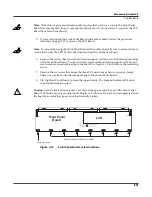4-2
Troubleshooting & Maintenance
Boot Loader
Boot Loader
Use the PC3x’s Boot Loader to enter Diagnostics or perform a Hard Reset to the unit. You can
also install operating system updates and objects into Flash memory.
Entering the Boot Loader
Apply power to the unit. When the
****Welcome to the Kurzweil PC3****
message
appears in the LCD, quickly press and release the
Exit
button.
There are
fi
ve menu options available in the PC3x Boot Loader. The following is a brief
description of the available menu options.
Run PC3
—Exits the Boot Loader and returns the unit to normal operation.
Update Image
—Select this to install new system software and objects.
Run Diags
—Enters the diagnostic test menu. For a complete list of tests and the procedure to
execute the diagnostic tests, refer to Chapter 2,
Diagnostics
.
System Reset
—Clears the memory and restores the unit to factory default settings.
File Utilities
—Use this to select one of the following functions: format an xD card, save and
restore PC3x
fi
les, or execute a PC3x image from an xD card or USB
fi
le.
Resets
Hard Reset
There are two ways to perform a Hard Reset to the PC3x.
1. Press the
Master Mode
button. On page 1 in
Master Mode
, press the soft button below
Reset
. The LCD displays a warning message indicating all user objects will be deleted.
Press the soft button below
Yes
to erase all user objects and restore the unit to factory
settings or the soft button below
Cancel
.
2. Enter the Boot Loader and press the soft button below
System Reset
. The LCD displays
a warning message that all user objects will be deleted. Press the soft button below
Reset
to erase all user objects and restore the unit to factory settings or the soft button below
Cancel
.
Soft Reset
The Soft Reset does not erase user programs and setups and is equivalent to turning the power
off and on. To Soft Reset a PC3x, simultaneously press the
+/-
,
0
and
Clear
buttons.