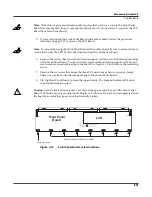Disassembly/Assembly
Top Enclosure
3-19
Removing the Wheels Assembly
1. Refer to Figure 3-15 on page 3-20. Slide the left side of the unit forward off of your work
surface so that you can access the four screws and washers securing the assembly to the
bottom enclosure. Remove the four screws and washers.
2. Slide the unit back onto your work surface.
3. Lift the Wheels Assembly up, approximately two inches. Nylon reinforced tape secures
the Aftertouch
fl
ex cables to the bottom enclosure. Peel back the tape from one side and
disconnect the cables, J202 to the keyboard front pressure (white key) and J203 to the
keyboard back pressure (black key).
4. Disconnect the stranded wire cable from J201 on the Wheels Board.
5. Disconnect the stranded wire cable from J304 on the Slider Board.
6. Remove the Wheels Assembly.
Replacing the Wheels Assembly
1. Hold the Wheels Assembly in position over the bottom enclosure.
2. Connect the stranded wire cable from the IBBB Board to J304 on the Slider Board.
3. Connect the stranded wire cable from the Connector Board to J201 on the Wheels Board.
4. Connect the
fl
at
fl
ex cables, J202 from the keyboard front pressure (white key) and J203
from the keyboard back pressure (black key).
5. Reapply the nylon reinforced tape to the
fl
at
fl
ex cables.
6. Lower the Wheels Assembly into position.
7. Slide the unit forward and install the four screws and washers to secure the Wheels
Assembly to the bottom enclosure.